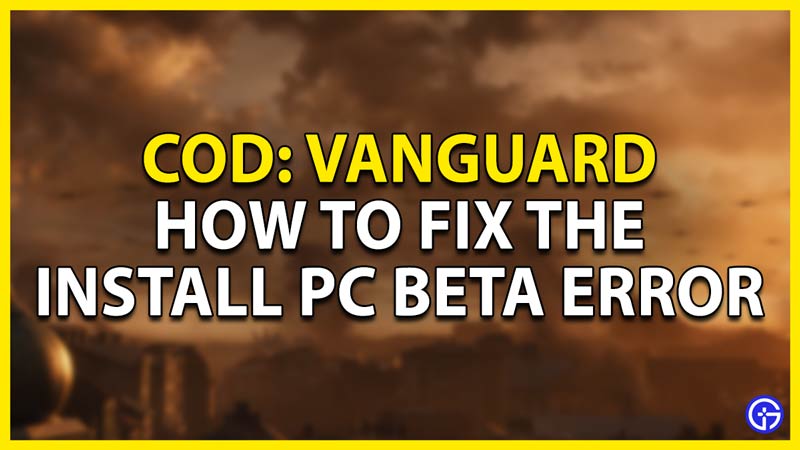After a long wait, the hottest title of COD is finally released for PC, COD: Vanguard. The hype is through the roof as everyone is getting their hands on the BETA. There is a problem as most players are unable to install the game. Today I will show you how to fix the Cannot Install COD: Vanguard PC BETA Error.
How to fix the Cannot Install COD: Vanguard PC BETA Error
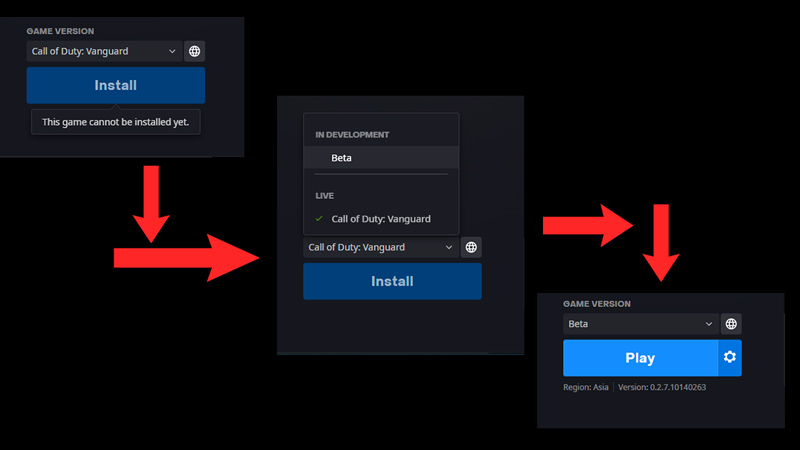
For many players, after they got the BETA Key for COD: Vanguard they couldn’t install the game. This caused a major concern as the players won’t be able to play the game after getting it. Don’t fret as the fix is very simple. Follow the steps given below to fix the error.
- Firstly, start-up Battle.Net and come on the Home Screen.
- Next click on the Shop tab, a Search Bar will appear.
- Search for COD: Vanguard and select it.
- The next step is to install it but the Install button is greyed out.
- If you hover over it, it says that the game cannot be installed.
- Over here you will have to click on the Game Version. This will open up a Menu with two Options.
- Among those Options is Beta under IN DEVELOPMENT, click on it.
- After doing that step the Install button should no longer be greyed out and you will now be able to install the game.
- Now just Install COD: Vanguard and then Play.
Things to Keep in Mind
After performing the above steps the game should be installable. Since the game is new, at least at the time of this article, it will have issues as such. These issues won’t persist for too long as the developers will patch it and will optimize the game. Such that there won’t be a pause in your enjoyment.
This was all about Fixing the Cannot Install COD: Vanguard PC BETA Error. Hopefully, this guide was helpful in your search for the solution. You can also check our guides on Reporting Cheaters and Installing COD: Vanguard.