Halo Infinite is out for you to play but it has come with several bugs. Having bugs is common for any game, especially if that game has been out quite recently. Many players have been facing issues with DirectX 12 or problems connecting to the dedicated server. And another such issue is the User is banned. The previous two issues at least didn’t ban you, but this error does which makes it even more annoying. So in this guide let us take a look at the User is Banned error in Halo Infinite and if it has any fix.
What is User Is Banned Error in Halo Infinite?
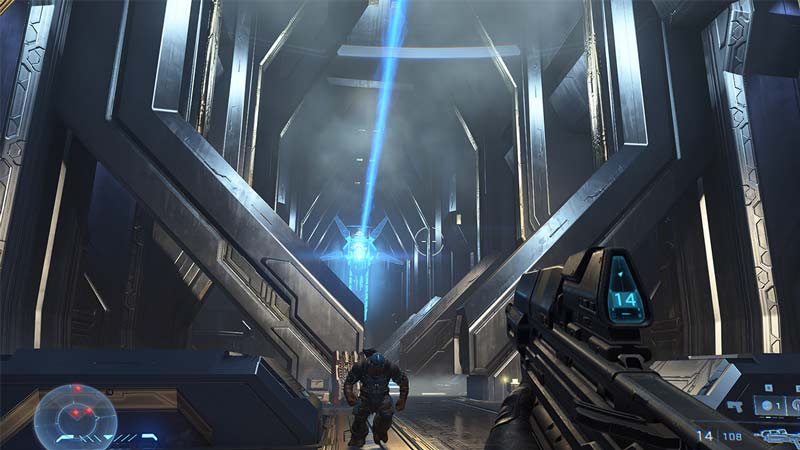
You get the User is Banned error when you leave a ranked game in the middle of a match. But leaving a match isn’t the only way you get this error, you can also encounter this error if your game crashes. And when you encounter this bug it will give you the error message and then issue a timer before you can re-enter matchmaking.
The first-timer you get is of 10 minutes, which means you can’t enter matchmaking during these 10 minutes. And the duration you have to wait before re-entering matchmaking keeps increasing each time you receive this error message.
How to Fix User is Banned error for Halo Infinite
Currently, there is no official fix for this bug. While there is no official solution you can try some of these general workarounds to fix the issue.
- Check Server Status: Check if the servers are working and if they are up before entering a match. You should avoid playing rank matches when servers aren’t working at their full capacity. The reason for this is unstable servers increase the chances of the game crashing and you getting this error.
- Test your Connection: This is an online game and as such, you should try playing this game via a strong connection. You can check how well your internet works by doing a speed test.
- Refresh your connection: You can refresh your wired connection by plugging out the ethernet cable and plugging it in. And for wireless connection simply reboot your router.
- Restart the game: If you already got this error, then while you are waiting for the ban to lift, restart the game.
That covers everything you need to know about User is Banned error in Halo Infinite and how to fix it. If you like playing this game then be sure to check our other guides on best PC settings and how to fix dedicated server error for Halo Infinite.

