The Callisto Protocol is the recent addition to the survival-horror videogame by the Striking Distance Studios. Similar to Ghost of Tsushima, God of War (2018), and other video games, players are wondering if there is a specific photo mode. The good news is that it does have a photo mode. You can use this mode to capture and customize several clicks in the game. But how to use it? Check out our guide on how to use the Photo Mode in the Callisto Protocol to find out.
How to Use Photo Mode in the Callisto Protocol
You can use the Photo Mode by accessing it from the Pause Menu. All you need to do is pause and hit the Photo Mode option below the Tutorials to use it. As you head there, you will mainly see four main settings with several customization options. So, here are all the settings and options you can pick in Callisto Protocol’s Photo Mode:
Camera
You will find a plethora of options to customize your clicked photo. You can choose an Aspect Ratio or adjust the Depth of Field. If you wish to give your Point of Interest the depth of field, you can customize the Aperture and Focus distance. You can also choose to hide the Protagonist in the Photo or not. So, here are all the Camera options you can choose from:
- Hide Player
- Aspect Ratio:
- 1:1
- 4:3
- 3:2
- 16:9
- 16:10
- 1:85:1
- 2:39:1
- 18:6
- Lens
- Depth of Field:
- Aperture
- Focus Distance
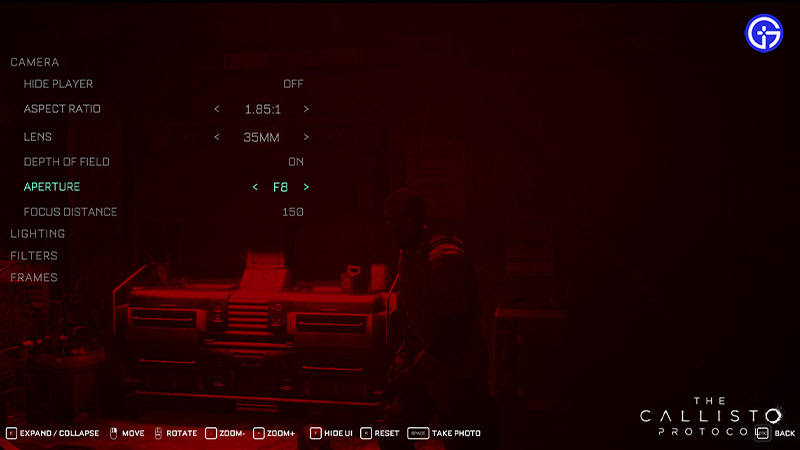
Lighting
Given the dark environment of the Callisto Protocol, the Lighting setting would allow us to adjust the lights of the Photo. Here are the following options you can customize:
- Exposure
- Contrast
- Color
Filters
With the following filters you can change the ambiance or mood of the clicked photo:
- None
- Horror
- Sepia
- Chroma
- Noir
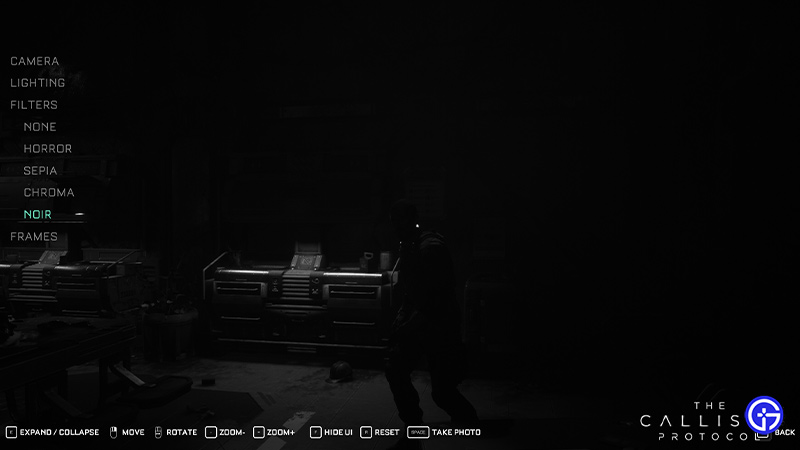
Frames
- No Logo
- SDS Logo (Striking Distance Studios)
- TCP Logo (The Callisto Protocol)
Once you have used the Photo Mode, you get the Mugshot Achievement. You can get this trophy or achievement for taking any Photo in the Callisto Protocol.
That’s everything covered on how to use the Photo Mode in The Callisto Protocol. If you liked this guide, check out more guides on how to increase your Inventory Space, how to skip the Cutscenes, how to use the Contraband Pack, and more Callisto Protocol on our dedicated section right here on Gamer Tweak.

