While exploring the Hyrule Kingdom, you’ll come across some mine tracks that lead somewhere. If you want to know where the tracks go then you’ll have to use the Minecarts and take a ride in Zelda Tears of the Kingdom. However, the game doesn’t describe much about how that can be done. So just like every other puzzle in the game, here also you’ll have to use your creativity. If you’re running out of ideas to ride the Minecarts in Zelda TotK, then we’re here to help.
How Can I Use & Ride Minecarts in Zelda Tears of the Kingdom

To use the Minecarts to ride the tracks in Tears of the Kingdom, you’ll have to attach Zonai Fans or Rockets to the cart. In order to combine one of these items with the Minecart you’ll need the Ultrahand ability. And if you don’t have a Zonai Fan, then you’ll have to find a Zonai Dispenser, and then exchange the Zonai Charge to obtain it. If you don’t have the mentioned items for a Zonai Fan, then you can always search for some Rockets around the Hyrule Kingdom.
Alternative & Easy Method
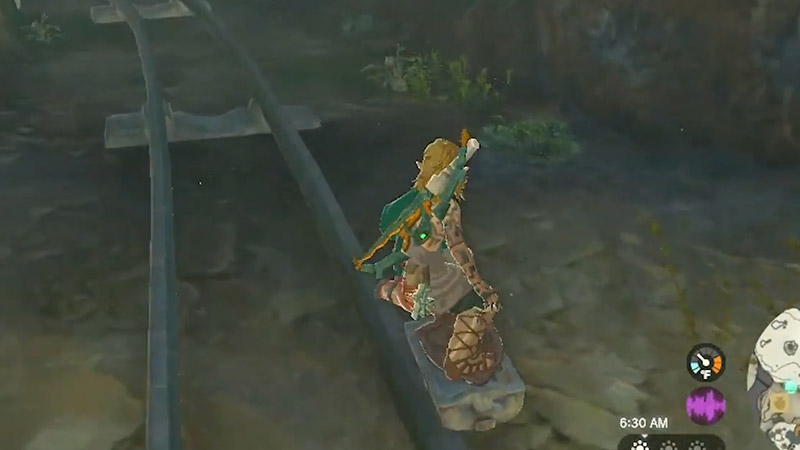
Finding both above-mentioned items can be difficult in the early stages of the game. So in this case Fuse your Shield with the minecart. Yes, you heard it right, Fusing any shield with the Minecarts will turn it into a miniature cart, that looks like a Skateboard. This is the easiest method to ride & use the Minecarts. After turning it into a Skateboard, simply hop on it and control it with your console.
That covers all about how you can ride & use the Minecarts in Tears of the Kingdom easily. While you’re here check out how to use Zonai Dispensers to get devices. Also, take a look at how to tame a Horse to traverse around quickly in Zelda TotK.

