Tower of Fantasy is an action and adventure MMORPG game similar to Genshin Impact. This game has a huge open-world map that is can be explored as the story progresses. A Map is one of the most important aspects of an open-world game in terms of features. In addition, the huge map of this game hides a lot of collectible items. However, it is one of the most difficult things to understand and use the Map Coordinates in this game. If you want to understand it thoroughly, then this article is for you. Here’s our guide that features everything related to the Map Coordinates in Tower of Fantasy.
How to Use the Map Coordinates in Tower of Fantasy
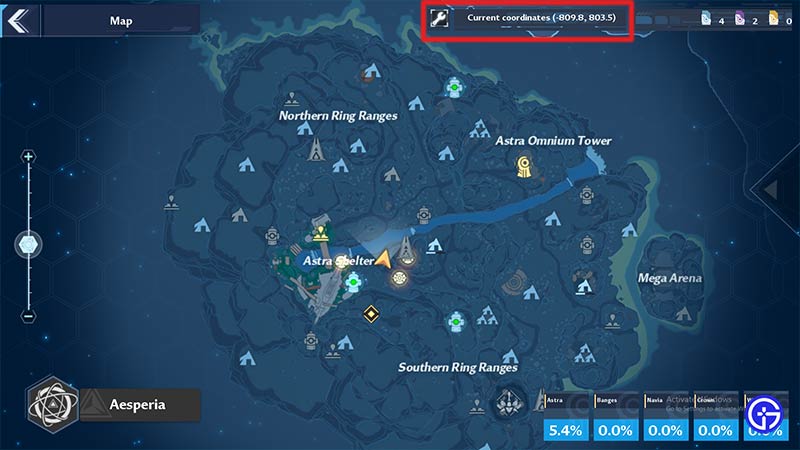
The coordinates are very useful once you get to know about them properly in Tower of Fantasy. These coordinates appear as numbers on the map, for example, (80.4, 971.0). Here’s everything you should know about these coordinates in the game:
- While traveling in the North direction, the second coordinate (971.0) decreases. Whereas, moving in the South direction will make it increase.
- Moreover, when you travel in the West direction, the first coordinate (80.4) will decrease. However, moving in the East direction will make it increase.
- When you mark something on the map, you can see its coordinates. To navigate to that location, you simply have to match your current coordinates and the coordinate of the marked location.
- If you are far away from the mark, just walk towards the marked location until both (current and marked) coordinates match.
- Also, your current coordinates are displayed on the top of the screen.
Also Read | Four Powers Location Guide
That’s everything you should know about the Map Coordinates and how to use them in Tower of Fantasy. If you found this article helpful, then make sure to check out our other Tower of Fantasy guide for the interactive map and chest locations.


