In Helldivers 2, you often use Stratagems to get out of sticky situations, pun intended. While most of them are offense-focused, like the orbital strikes, one that many players are having trouble with is how to use the Jump pack. As per its description, it lets you jump higher than what gravity or safety would normally allow. But when you try it, you might feel like it only lifts you for a few seconds, not what you were shown when you were getting it.
How to Use Lift-850 Jump Pack in Helldivers 2
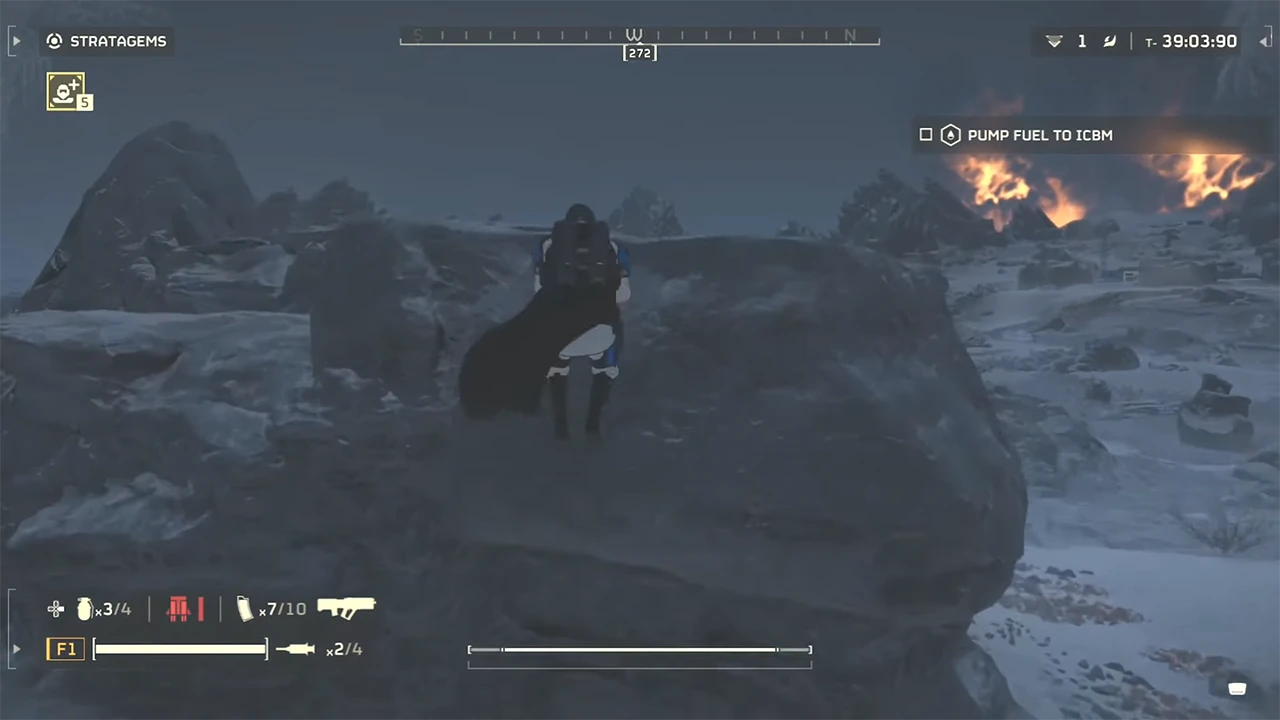
The default controls for the use of the jetpack are as follows:
- PC – Press and hold the spacebar.
- PS5 – Press and hold the X button.
The problem might happen mainly for PC users due to conflicting or confusing key binds. It gets assigned to the button that lets you climb instead of diving. So, depending on your preference, you can rebind them.
The Stratagem Code that lets you call it is:
- Down > Up > Up > Down > Up
Lift-850 Jump Pack Stats and Tips while Using
Stats:
- Call-in Time: 5 seconds
- Uses: Unlimited
- Cooldown Time: 480 seconds (8 minutes)
Tips to use Jump jetpack:
- Try using light armor with it, as you go to the heavier side of armors, your jump height reduces.
- The Jump Pack needs to be charged before it can be used. While the game tells you this, you can pay attention to the sound cues instead of just looking at them. When the Pack fills up, it alerts you, and you can use it. Alternatively, you can always check if the bar has become yellow.
That is all for how you can use the Jump Pack in Helldivers 2. Speaking of Stratagems you should also check our guides on how to unlock the Anti-Materiel Rifle, Recoilless Rifle, and Arc Thrower.

