The Cyberpunk 2077 Build Planner 2.0 is out with the recent 2.0 update and allows you to craft the Phantom Liberty builds in a few clicks. This planner includes the skill trees from the base game and the new DLC. So, you can not only theorycraft the builds from the new DLC but also the base game. Regardless of the game version you own, the new Build planner allocates the perk points and attributes without experimenting with them in-game. This can save you time before creating the optimized builds. So, check out our guide on how to use the Build Planner 2.0 and craft builds.
How to Use the Cyberpunk 2077 Build Planner 2.0
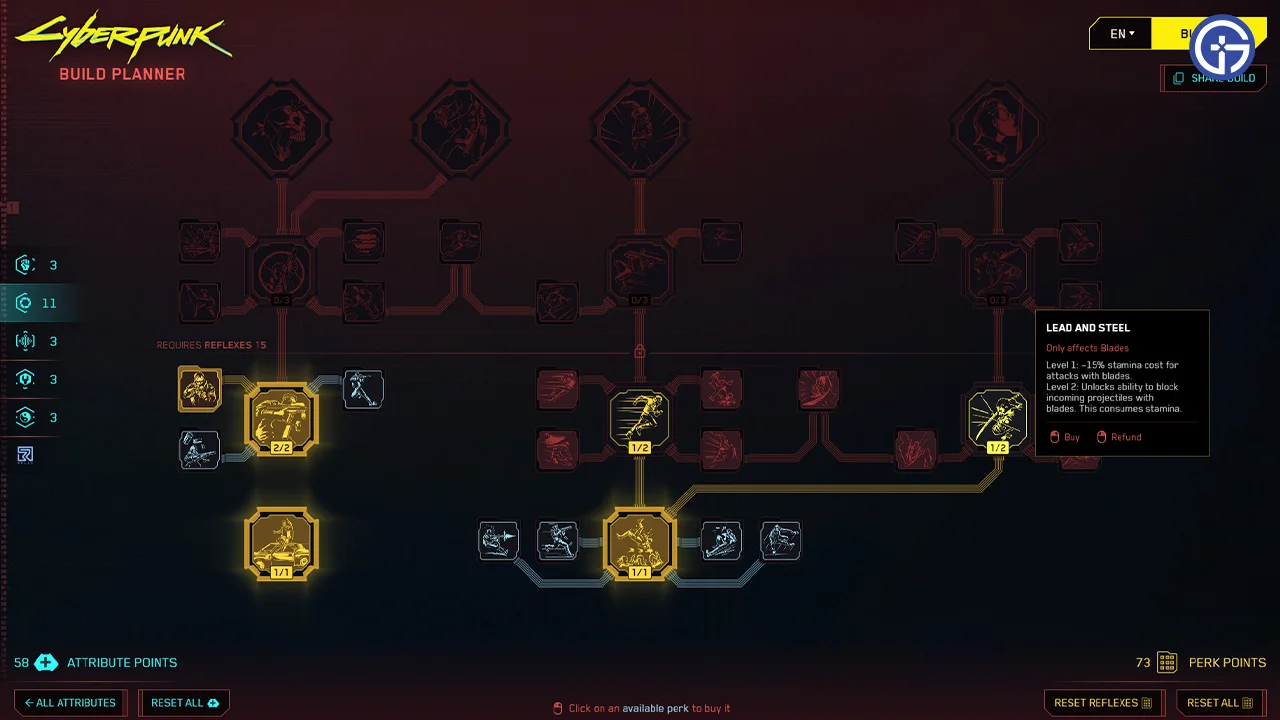
You can head to the main Cyberpunk 2077 website to use the Build Planner 2.0 (link over here). You can allocate perk points for different abilities from the skill trees over there. These include the Reflexes, Technical Ability, Cool, Intelligence, Body, and the new Relic Skill tree from the Phantom Liberty DLC. The level cap for building your character is 60 along with 80 Perk Points and 66 Attribute points.
So, here’s how to use the Build Planner 2.0:
- Click on the skill tree you want to build your character around. You can allocate attribute points to these trees to buy different perks or abilities.
- Press the plus (+) and minus (-) buttons to allocate points.
- To unlock or buy abilities, you need to spend the Perk Points.
- Hover above the skills to get more info about any particular ability.
- Press the LMB to buy or unlock a skill.
- Press the RMB to respec or refund a skill.
- You must spend 20 Attribute points to unlock all the perks of a skill tree. But with limited attributes and perk points, plan out your Cyberpunk build accordingly.
- If you own the DLC, press the Relic skill tree to spend your Relic points on new abilities.
- At any point in creating a build, you can choose to reset all Attributes, Perks, and Relic points.
How to Craft Cyberpunk & Phantom Liberty Builds

Since the skills are no longer tied to the crafting system, you can easily craft the Cyberpunk 2077 or Phantom Liberty builds with the Build Planner 2.0. You can choose to share your optimized builds with the community. Likewise, you can check out some OP builds shared by the developers. Note that this Build planner allows you to theorycraft rather than create an in-game build.
You can check out some overpowered builds by the devs below:
That’s all about the Cyberpunk 2077 Build Planner 2.0. If you liked this guide, check out our guides to find out the best Netrunner build, how to install RedMod and download mods, and explore more Cyberpunk 2077 Guides right here on Gamer Tweak.

