Unable to cash out with the money you fought so hard to acquire in The Finals? You probably need to unlock some new and better weapons. Like most shooters, this game also offers you a handful of choices when it comes to weapons and different gear.
The catch is you might be confused about where to get it from as it may not appear in the Store. Worry not, you can find all your answers on not only how you can get it, but also how you can equip and start using them.
How to Unlock Weapons Fast in The Finals
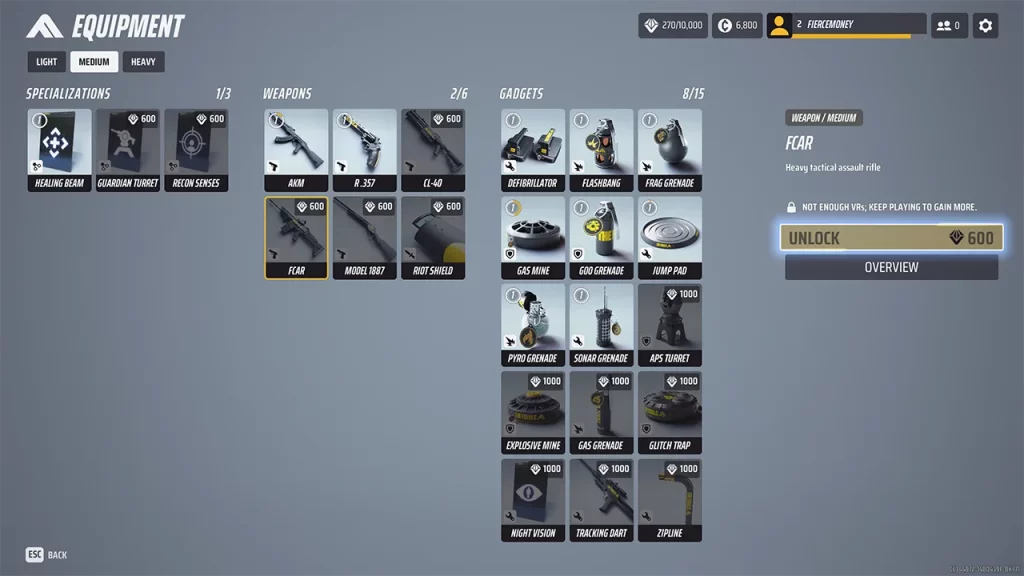
In order to unlock new weapons you will need the VRs currency. Typically most weapons start at the price of 600 VRs. You get VRs by gaining XP and eventually leveling up. We will check tips for leveling up fast in a bit, but if you have enough currency here is what you do:
- Click on the Equipments option on the main screen.
- In the top left corner, you have three options:
- Light
- Medium
- Heavy
- Click on the tab that matches your character’s class.
- Next, you will see three sections.
- Specializations
- Weapons
- Gadgets
- Click on the weapon that you want to get and on the right click on the yellow Unlock button. You will be able to unlock it if you have the amount required to unlock it.
The amount of VRs needed for the weapon will get deducted and you will get your new weapon.
How to Equip Weapons in The Finals

You can change your loadout and equip your purchased weapons or gadgets from the Contestants tab.
- Click on the Contestants option on the main screen.
- Select the character whose loadout you want to change.
- In the loadout tab, you will find three categories below:
- Specialization
- Weapon
- Reserve
- Equip your newly unlocked weapon and add them here.
- Add it to the Weapons section to spawn with it. You can place it under Reserve to switch it with your current weapon in the middle of the match.
Do note that you will only be able to use your Weapons and Reserves from your loadout. If you want to use something else then you will have to change your loadout before starting the next match.
How to Get VRs Fast
There isn’t exactly anything special that you need to do to get VRs except for playing the game. Although, you should try winning matches as much as possible as that grants you the most VRs. Start a Quickplay match and you can play on either modes i.e. Quick Cash or Bank it.
Try playing Quick Cash and try cashing out twice. Once you win the game you get loads of VRs.
That’s all on how you can unlock and equip weapons in The Finals. Speaking of customizations, be sure to also check our other guide on how to change your name.

