Hologram Projector is an SSR Relic that you can unlock in Tower of Fantasy. The best part is you can get it for free. And to make things better the process to get it is actually quite easy. So without further ado let us check how you can get the Hologram Projector in Tower of Fantasy (ToF), and how to use it.
How to Unlock Hologram Projector in Tower of Fantasy
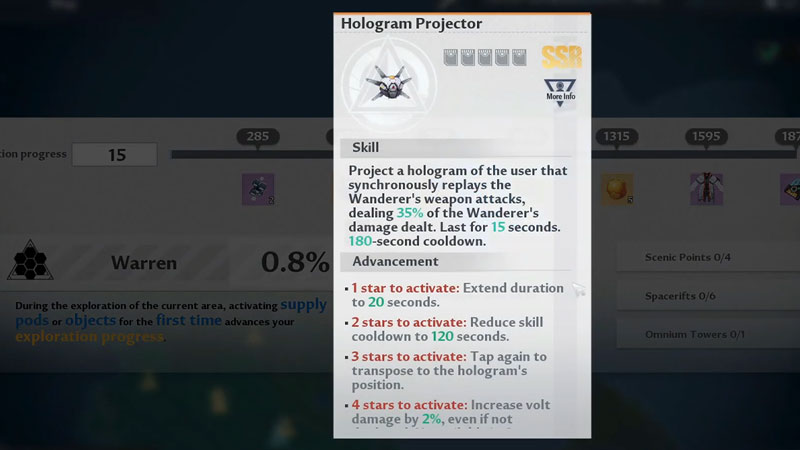
You can unlock the Hologram Projector by simply exploring the Warren region of the world map. After you get 1035 Exploration points in Warren, you can claim this Relic.
To check your Exploration progress for the Warren region and to claim it, simply open the map and click on Warren. And to gain exploration points you can:
- Open Supply Pods
- Find Scenic Points: There are four of them in this region.
- Saag Passage
- Aarniel Fortress
- Southern Naa Fjords
- Silvercrown Forest
- Do World Exploration
- Activate Omnium Towers: You can activate 1 Omnium Tower in the Warren region.
- Complete Ruins: Just like other regions, Warren too has 3 Ruins.
- Activate Spacerifts: There are a total of 6 Spacerifts for you to activate in the Warren region.
How to Use Hologram Projector in ToF
You can use Hologram Projector by equipping it and using it in combat. Hologram Projector has the following skill:
- It projects a hologram of the user that replays the Wanderer’s weapon attacks. These attacks do 35% of the damage dealt by the Wanderer. This effect lasts for 15 seconds and has a cooldown of 180 seconds.
Hologram Projector gets 4 Advancements.
- 1 star to activate: Increases the skill effect duration from 15 seconds to 20 seconds.
- 2 stars to activate: Reduces the cooldown time of its skill from 180 seconds to 120 seconds.
- 3 stars to activate: You get to transpose to the Hologram’s location by tapping on the skill again.
- 4 stars to activate: It increases the volt damage by 2%, irrespective of whether deployed or not. This advancement isn’t available in Apex League.
That covers this guide on how to Unlock the Hologram Projector in Tower of Fantasy (ToF) and how to use it. If you need more help on Relics then check out our guide on how Relics work in ToF.

