Lost Ark is a pretty great MMORPG with a range of intriguing characters and an extensive open-world of Arkesia to explore. Within 24 hours of its release, it became the second-biggest game. As much the players around the world would love to grind on the game, it is available only in certain regions of selected countries. These countries include North America, Latin America, Australia, Europe, and New Zealand. Lost Ark is available in over 34 selected countries. But some players of these countries have been unable to download Lost Ark from Steam as they are prompted by an unavailable error. This can get fairly annoying and disappointing at the same time. Not to worry, here’s how to fix the unavailable in your region error in Lost Ark.
How to Fix Unavailable in Your Region Error in Lost Ark?
While Lost Ark is available to play for European countries, it does not support Netherlands and Belgium. This is because of some local laws and regulations of random in-game items as specified by Smilegate and Amazon. Although there is no permanent fix, there is a temporary workaround for the unavailable in your region error.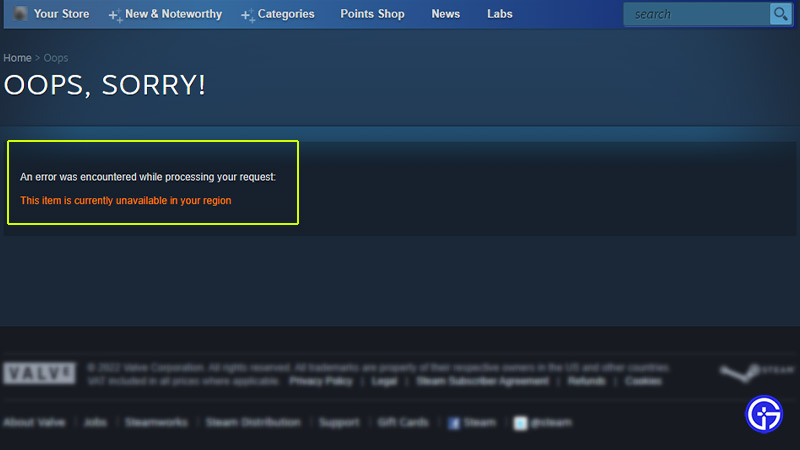
Follow these steps to fix the unavailable in your region error:
- Download (or activate if you have it already) a VPN of your suitable choice.
- Then activate the VPN before you create a new account on Steam.
- The main reason to create a new account is Steam’s subscriber agreement and Valve’s Anti-Cheat System.
- Using a VPN can lead to a ban on your Steam account by Valve.
- So play it safe by creating a new account rather than risking your main steam account.
- Make a note to activate VPN in the countries where Lost Ark is available. For example, North America or New Zealand.
- After creating an account on Steam, go to the Steam website and search for Lost Ark.
- You can purchase one of the founder’s packs or play Lost Ark for free.
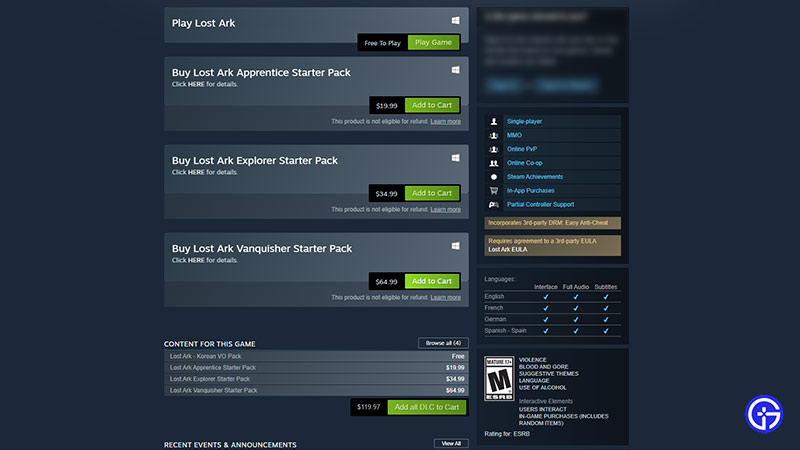
- You can add this new Steam account on family sharing to play it with your main account.
- But you will have to use VPN before you launch the game if it is not available in your country.
That’s all with how to fix unavailable in your region error in Lost Ark. If this guide helped you make sure to check our other guides on how to fix crashing on PC, what does locked servers and regions mean, and how to change servers in Lost Ark right here on Gamer Tweak.

