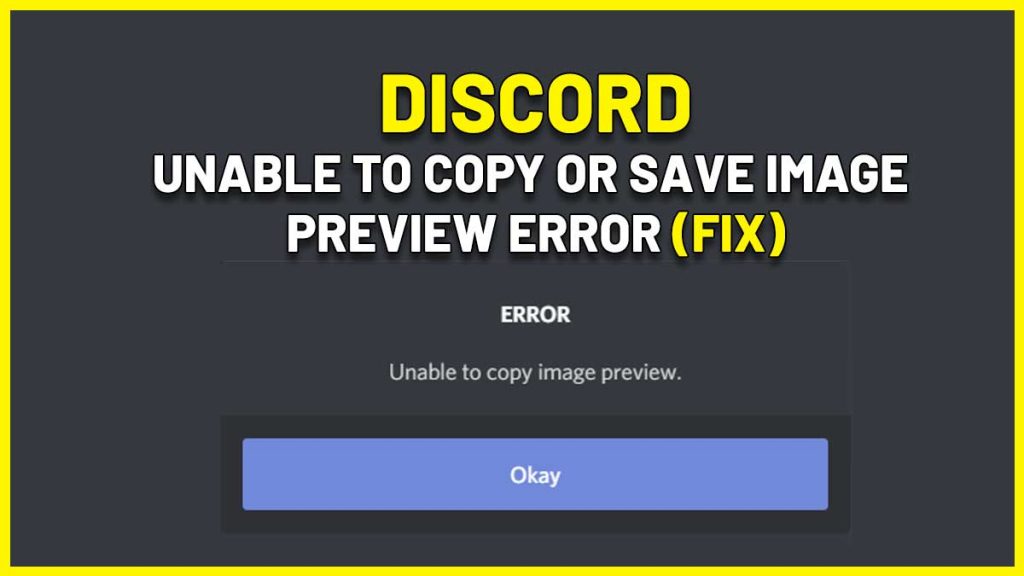Has someone sent you a photo, and all you want to do is copy or download the picture from the preview? The Unable to Copy or Save Image Preview error on Discord will stop you in your tracks. It can be frustrating, especially if you want to save multiple images. So, in this guide, I will give you a fix and a workaround just in case the fix doesn’t work. This error has been plaguing many users, so hopefully, these steps will fix them, and you can continue downloading images easily.
How to Fix Unable To Copy Or Save Image Preview Error on Discord 2024
To resolve the Unable To Copy Or Save Image Preview error, all you have to do is press ALT + F4 on your keyboard. With this, Discord will get shut down. Now, click on the Discord icon again to load it up. After it restarts, right-click on the image and click Copy Image or Save Image. This should get it working right away.
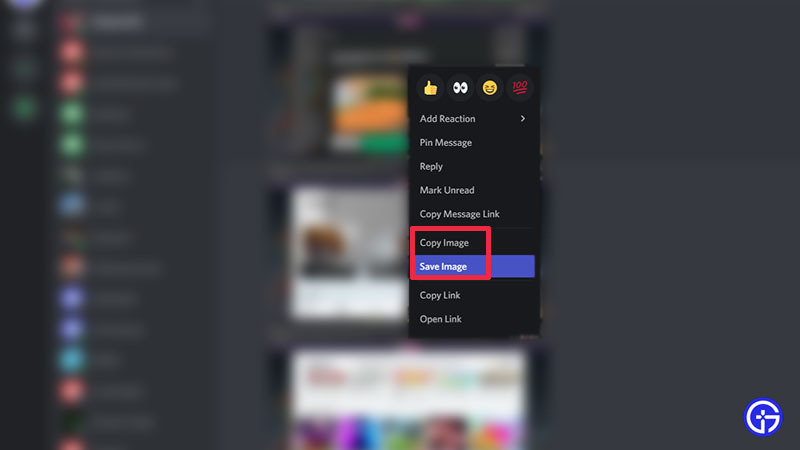
If this does not work, right-click on the image preview and select Open Link. This will open up the image in a new browser tab. You can right-click on the image and save/copy it from here. This does add a few extra steps. But it gets done if the above fix doesn’t work out.
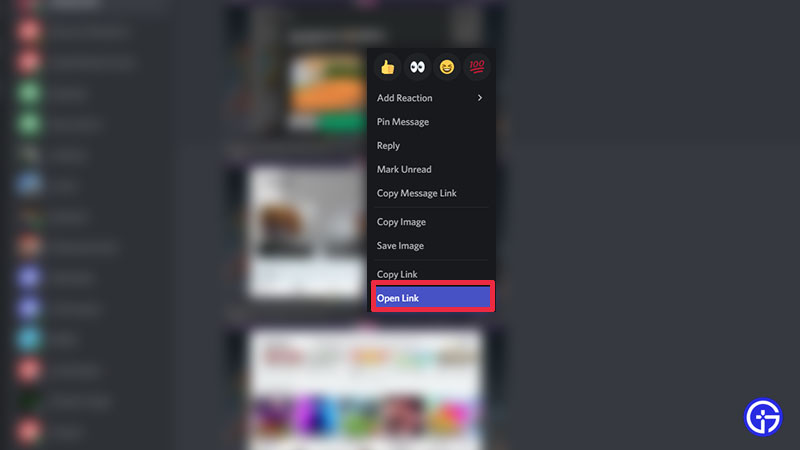
That’s all for solving the Unable to Copy or Save Image Preview error on Discord. In case you encounter more such errors, we’ve got fixes for a lot of them. Head over to our Discord guides for more such information. Also, don’t forget to check out our compilation of the best Discord music bots (that still work), best moderation bots, and good game bots to use on your server.