The Quarry is the newest addition in the line of Horror games from Supermassive Games. It is an Interactive Drama Horror video game where your choices will lead the story. Story-based Video Games in general tend to have amazing artwork & graphics. The Quarry does not fail to deliver on that front and as to how the gameplay works, it looks amazing. This Movie-style game is best seen on big screens like Ultrawide ones. But there is an issue where even though the game is in Ultrawide, it does not support the Ultrawide Screen. In this guide, I will show you how to fix the Ultrawide issue & get rid of the Black Bars on the PC in The Quarry.
Ultrawide Black Bars On PC issue Fix in The Quarry
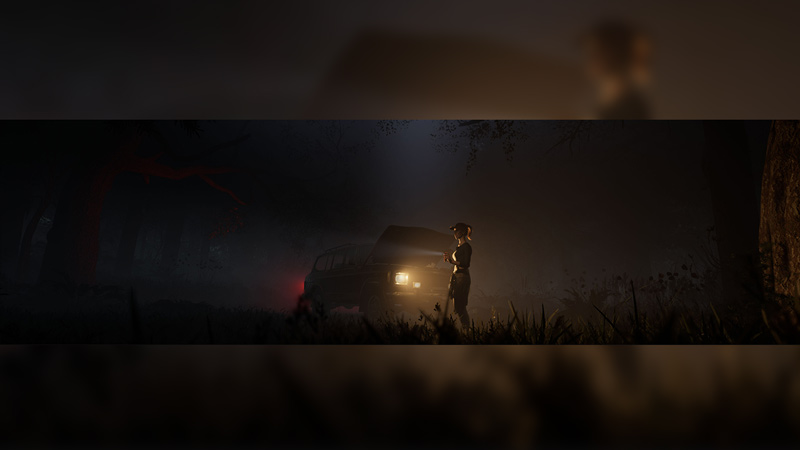
The Quarry is a Story-Telling game that is made with a 21:9 aspect ratio. That means it is perfect for Ultrawide screens but there is a problem. Although the game is in Ultrawide, it does not support it well. There are Black Bars that surround the game and frustrating to look at. It would have been fine if the problem occurs during cutscenes but it persists throughout the entirety of the game. A gorgeous game confined to the Black Bars issue on PC. Don’t worry as there is a solution to the problem and here is what to do.
The simple fix to the Ultrawide Black Bars On PC issue for The Quarry is by downloading & installing the Zip file from Github. The Zip file contains the fix to the issue made by RoseTheFlower. RoseTheFlower is a committed Mod-maker who makes creative Solutions for gaming on ultrawide and wider displays. So just install the latest Zip file & Run it as Administrator. Once it is installed, follow the instructions made by RoseTheFlower. If everything is done right, the issue at hand should be fixed.
Make sure to regularly visit the Github link to get the latest updates. This was all about how to Fix the Ultrawide Black Bars On the PC in the game. Hopefully, this guide has helped you. You can also check out our guides like How To Save Jacob in The Quarry.

