Twitch much like Spotify, PlayStation, or Steam is quite famous for its yearly recaps. This is a nice feature and they show you fun stats both as a viewer and a streamer. Of course, you can always check the community recap as well. This will include information like how many hours you watched, your top categories, achievements, and more. However, if you didn’t receive your recap then these are the possible reasons for it is not working.
Why Didn’t I Get My Twitch Recap?
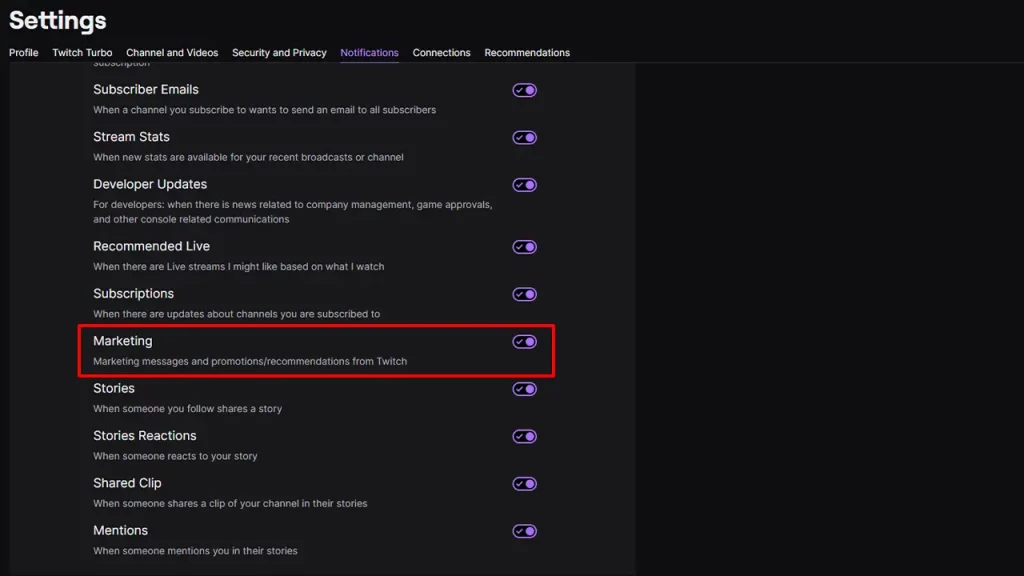
There are two main reasons why your Twitch Recap is not working.
- Marketing Notifications are off: One of the options that you need to have enabled in your Email Notifications is Marketing. When your Twitch Recap is ready they will send you a mail about it. In order to enable it:
- Go to Twitch.
- Click on your Profile and go to Settings.
- Next, go to the Notifications tab and open the “By Email” drop-down.
- Scroll below and you should find a Marketing option. Enable it.
- You didn’t watch enough streams: This may sound weird but you need to have watched at least 10 hours of stream between the previous year’s December and the present year’s November. If you are sure that you watched enough streams then the only possible scenario is you must not have logged in while watching.
So in order for Twitch Recap to work you should have met the above two criteria before the mail is sent each year.
How to Check your Twitch Recap
There are three ways to check your Twitch recap:
- From Twitch: Open Twitch and check your notifications. If your recap is ready you will find it here. Click on it and you can see your stats.
- From Email: Check your mailbox for any Twitch emails for a recap. Click on the “Get Your Recap” button and it will open it in your browser.
- From the Annual Recap page: While having logged in to your Twitch account go to the official annual Twitch Recap site. You can check the community recap without signing in.
That’s all on why the Twitch Recap isn’t working and how to check it. For more help on this platform be sure to check out our Twitch section.

