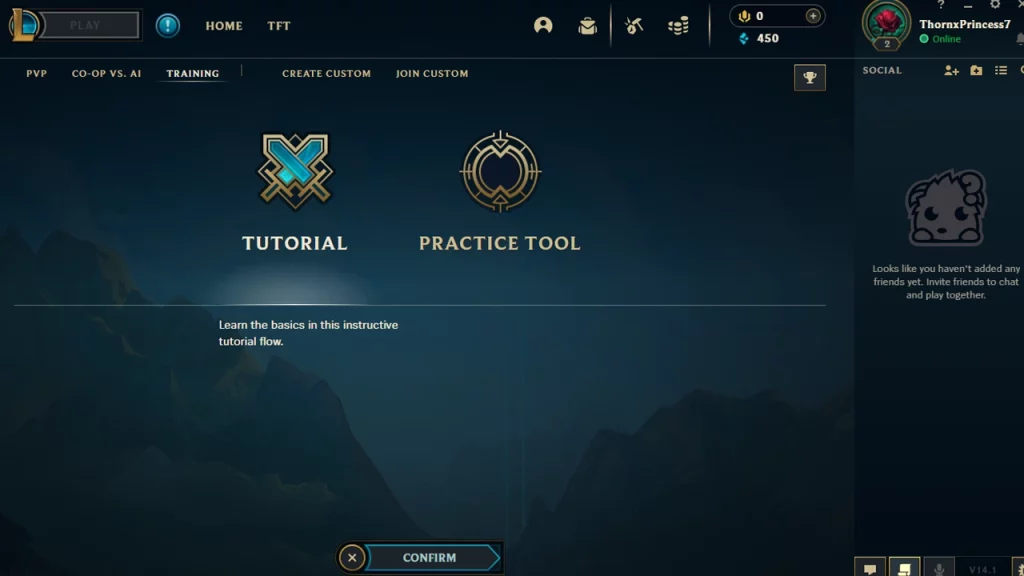League of Legends is one of, if not the biggest and most played MOBA of all time. As such it is no surprise to see it attract new players to give it a try. So you installed the game, made your Riot ID, and everything is going fine but when you try playing the tutorial you will find a greyed-out button that is stuck on patching. Players can wait forever but it doesn’t progress. If you are in a similar situation then worry not here is how you can fix the can’t start LoL tutorial error.
How to Fix League of Legends Tutorial Stuck on Patching

- Restart the Client: No this isn’t a generic fix allow me to elaborate. League of Legends is known to have a buggy client. So if this is your first time installing the game, it also installs Microsoft .Net, which requires a system restart to work effectively. In case you didn’t restart your PC and went ahead and started the game then there is a good chance you will be stuck here. All you need to do is close the game, exit the Riot Games client, and restart your PC. Once it starts you should be able to play the tutorial without any hassle.
While this should mostly do the trick if it doesn’t work you can also:
- Manually Install .Net 3.5 Framework: Version 3.5 of the framework is needed even if you may already have 4.0 installed. Simply go to Microsoft’s download page. From there download and install it.
Can’t Find Tutorial in LoL?
If you restarted using the above method when you launch the game now, after it downloads everything you will see a different screen and won’t directly get a tutorial. Here is where you can find it:
- Click on Play in the top left corner of the screen.
- Next, go to Training.
- Here, click on Tutorial and press the Confirm button below.
You will now be back at the original Tutorial screen you saw when you started the game the first time!
With that, you now know how to fix the tutorial stuck on patching error in League of Legends. If you are more interested in other topics of this game, you should also check out the upcoming new Champion.