Twitch is a Streaming website where you can watch people stream Content like Gaming, Cooking, or other such Content. Likewise, you can Stream Content on it and many people will be able to see it. At the side of the screen, there is a Chat Box that keeps on updating with the Messages of the People viewing the Twitch Stream. Most of the Time it is very cluttered and having a conversation with a single person becomes very difficult, that’s where Whispers come into the Picture. Whispers on Twitch allows users to have 1 on 1 conversation very easily. In this guide, I will show you how to Turn On Whispers on Twitch.
How to Turn Whispers On & Off on Twitch
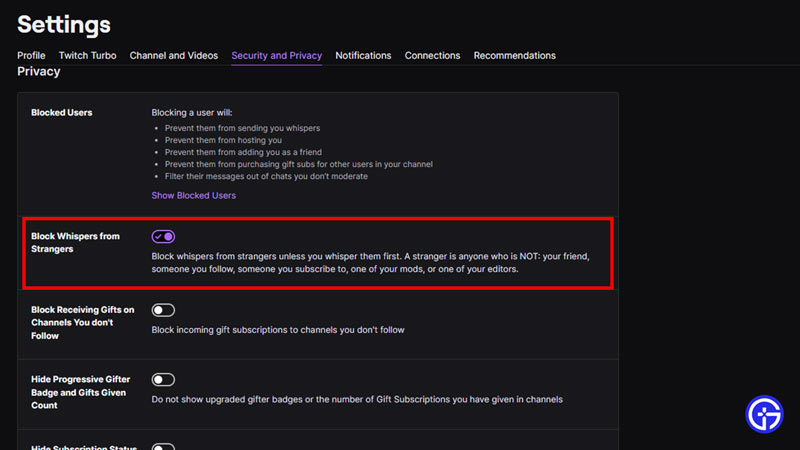
Turning the Whispers Feature in Twitch is pretty simple. First, go to the Twitch website & log in with your credential. If you have already logged in then ignore that step. At the Top-Right side of Twitch, you find your Profile. Click on it and under that select Settings. Under Settings, you will find multiple Tabs. One of them is Security and Privacy, click on it.
Now you will be shown multiple settings options like Contacts & Security. Scroll down till you can see the Privacy Block. Once you are in the Privacy Block, there will be a Block Whispers from Strangers option. Turn it On if you Strangers to Whisper you or Turn it Off if you do not want them to Whisper you. The Users who are not your friend, someone you follow, someone you subscribe to, one of your mods or one of your editors fall under the Strangers Category in Twitch.
How to use Whispers
There are mainly 2 ways you can Whisper to another User in Twitch. The first is being able to directly whisper to them through Twitch Chat. In the Twitch Chat, click on the User’s name you want to Whisper. It will open up a window and in it, you will be able to see a Whisper Button. Click on it and it will open up a Whisper Chat Box in Twitch. The other way is to click on the Whisper Button at the top of Twitch. It will be right next to your Profile Image. Click it and you will be able to search for a User you want to Whisper. Search their name and Whisper away.
This was all about Turning On & Off Whispers in Twitch. Hopefully, this guide has helped you. You can also check our guides on Reset Your Twitch Stream Key & Download And Save Twitch VODs in Twitch.


