Forspoken is the latest addition to the action RPG genre portraying the story of Frey. Being teleported to an unknown world known as Athia, you will be shown no mercy by the creatures therein. So, it is important for you to pay attention to each and every detail to be able to learn everything. Similarly, it is also necessary not to have to miss the conversation between the characters. For this to happen, Subtitles will be of major help. Although, if you have your Subtitles off, then this guide can help you. Read till the end to know how to Turn On Subtitles in Forspoken.
Steps to Turn On Subtitles in Forspoken
Here’s how to turn on or off Subtitles in Forspoken and enjoy its well-driven storyline:
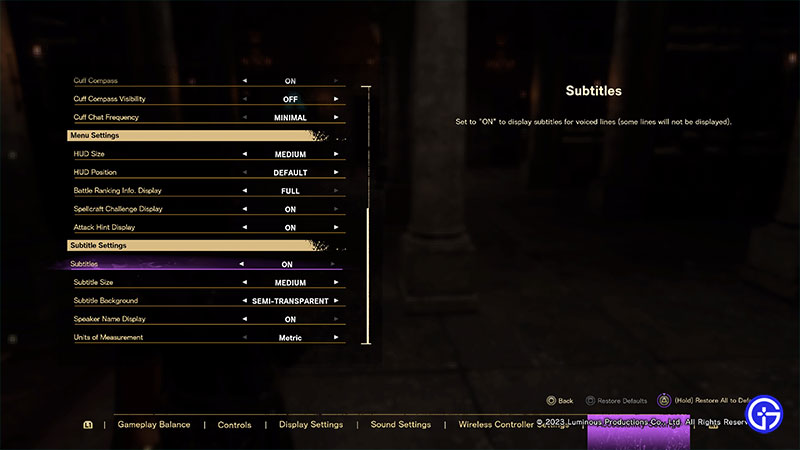
- While in-game, head over to the in-game Settings.
- After that, navigate and enter the Accessibility tab.
- From there, scroll down to find the Subtitle Settings.
- Under that section, you can turn on subtitles and turn them off as well.
- Moreover, there are some extra subtitles options in Forspoken that include:
- Subtitle Size – To adjust the size of the Subtitle.
- Subtitle Background – To show a colored background behind the subtitle text.
- Speaker Name – Allows displaying the name of who is speaking.
- Units of Measurement – Adjusting the distance and other measurements in the Subtitle text.
Using these Subtitles Settings in Forspoken, you can feel the story narration even more emphatically.
It is obvious that you would not want to miss any important dialogue and lose the chance to connect to the story even more. In fact, dialogues are an important part unless it gets annoying by the unwanted commentary by the Cuff. Hence, make sure to check out our guide where we have mentioned the steps to Reduce Cuff’s Dialogues in Forspoken.
That covers everything on the steps to Turn On Subtitles in Forspoken. While you are here, make sure to check out our other Forspoken Guides on Gamer Tweak.

