Several players are looking to turn off Vibration while playing Forza Motorsport but can’t find the option to do so. This racing game is filled with plenty of customizable settings. And sometimes, this makes it difficult to find the options we are looking for. Well, there is no one to blame here. Anyways, we will tell you how to turn off the Controller Vibration for this latest Forza game in this guide.
How to Turn Off Controller Vibration in Forza Motorsport
Follow the below steps to turn off Vibration in Forza Motorsport:
- Firstly, head over to the in-game Settings. The Settings Menu can be accessed from both the Title Screen and Main Menu.
- On the Settings screen, use the RB button to navigate to the right side and reach out to the Advanced Controller tab.
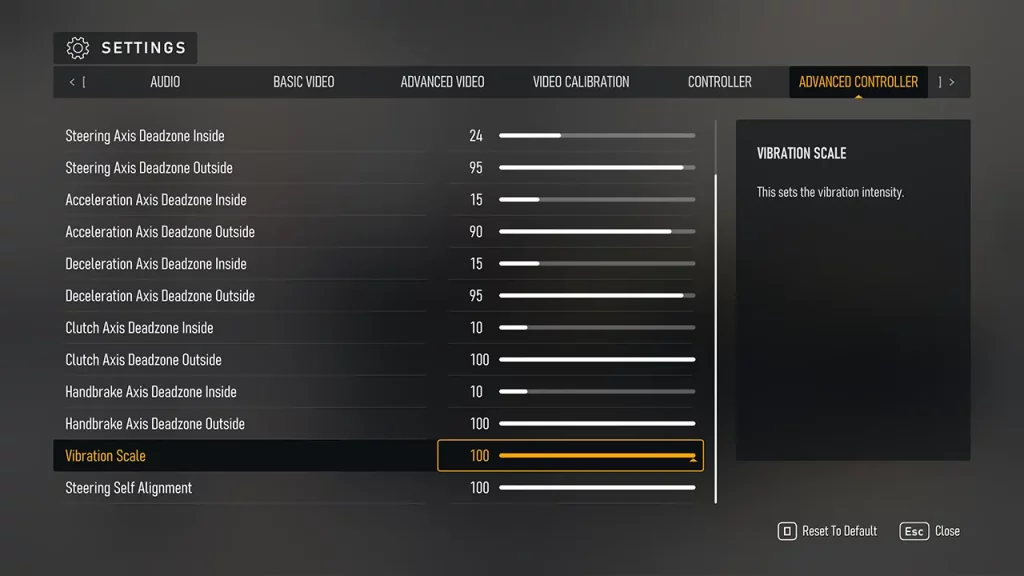
- Next, scroll down and you will find an option that says Vibration Scale.
- Lowering the Vibration Scale to 0 will turn off Vibration completely.
At times, you can feel that Controller Haptics or Vibration are annoying for all the games. In such instances, you can use these steps to turn off Vibration for all the Xbox Games:
- Go to Xbox Settings Menu > Devices & Connections.
- From there, head over to the Accessories and click on Configure.
- After that, select your Profile and click on Edit (pencil icon) on the right pane.
- You will now get an option to uncheck the Turn on Vibration box at the bottom.
- So uncheck it to turn off the Vibration for your Xbox Controller.
Now that one of your distractions is removed, I hope you can play Forza Motorsport more comfortably now. Other than the Settings, if you are experiencing issues with the game like Textures not loading or any Crashing problems, then we got you covered. Check out our dedicated section for Forza Motorsport on Gamer Tweak to get such issues fixed.


