Roblox has a trick that will allow you to get a Transparent Shirt Template. This will allow your character to go invisible in the game and help you sneak around. It will also allow you to add an additional layer when you are using multiple objects. So, scroll down and find out how to get on your new outfit using the Transparent Shirt Template.
Roblox Shirt Template Size
Roblox Shirt Template size is 585×559 (width & height). This is the max dimension you can use for the shirt. If you are using the below template, then the size will be automatically set for you.

Roblox Transparent Shirt Template PNG with Right Size
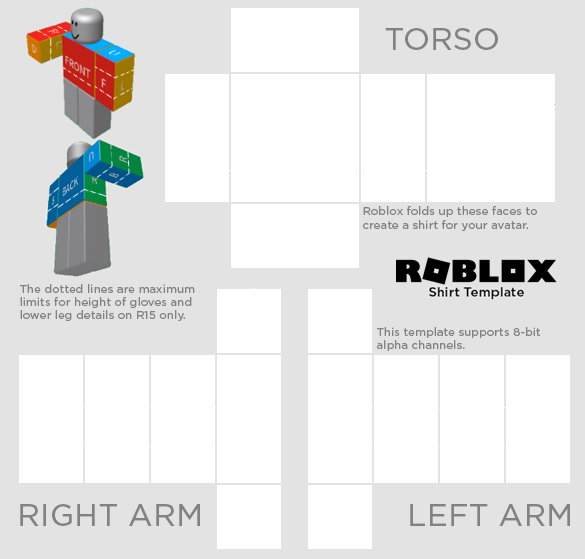
To get the Transparent Shirt Template, right-click or long-press on the image above. Choose the ‘Save Image As’ option and save the file in any folder you want. Make sure that you save the template as a .png file only.
Also Read: What Is The Roblox Moderated Item Robux Policy?
How to use the template?
Open the Roblox site and log into your account. Now, click on the Create button option. Here, click on the Shirts, Pants, and Tshirts option from the column on the left. Click on Choose File and upload the .png file. Give the file a name and then click on the Upload button. This will send the file for approval. Once the design gets approved, you will be able to use the custom transparent shirt template from the creations tab in Roblox.
The template will allow you to make a custom shirt. You can even add it in between various layers so that you can easily add custom effects to your avatar. If you just use the Transparent Template, your torso will be invisible.
This is everything that you will need to know about how to get and use the Roblox Transparent Shirt Templates. Now that you are here you can also have a look at How To Start & Play Squid Game On Roblox and What Is Now.gg & How To Play Roblox Games On It.

