For some reason, players are having a Time Discrepancy error in My Hero Ultra Rumble. This issue is mainly arising for PC and Nintendo Switch users who are trying to log in to the game. Common fixes like restarting and reinstalling the game didn’t solve the problem. And that’s why we are here to help you through it. In this guide, we will mention solutions to get the Time Discrepancy error fixed. So take a look below to get started.
How to Fix Time Discrepancy Error in My Hero Ultra Rumble
Due to this error, a message shows up and restricts you from entering the game. The error message says – There is a discrepancy with the server time. This problem arises because My Hero Ultra Rumble is not able to sync with your system’s Time & Date Settings. So to get rid of the Time Discrepancy error, you will have to adjust them properly. Here’s how you can do it on PC and Nintendo Switch:
- On PC
- Click on Start and access the Settings menu.

-
- Now, select Time and Language > Date & Time.
- Make sure that your Time and Time Zone are properly adjusted.
- Once you are done, make sure to click on Sync Now button.
- On Nintendo Switch
- Enter System Settings and navigate to the System tab at the bottom.
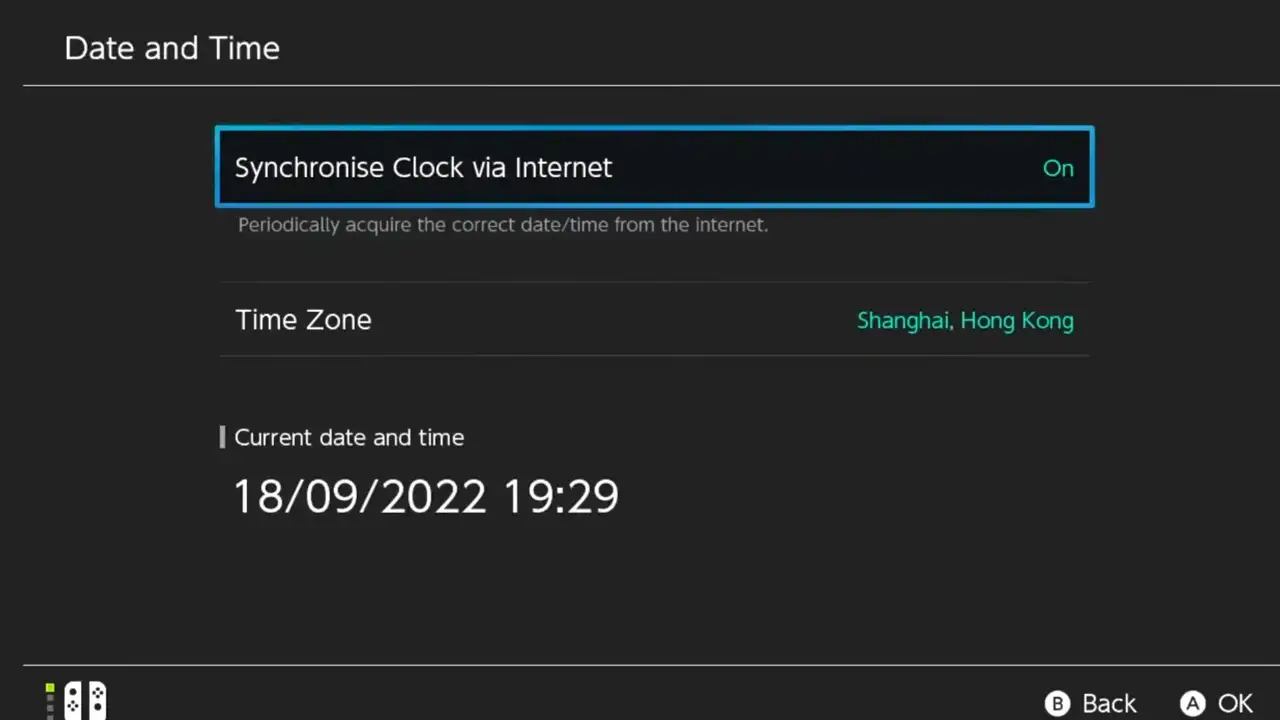
-
- In that tab, select Date and Time > Synchronize Clock via Internet.
- This will make sure that the correct data and time are being uploaded on the Switch.
Adjusting to proper Date/Time Settings on your PC or Nintendo Switch will solve the Time Discrepancy error in My Hero Ultra Rumble.
Apart from this, there’s a “Network Error” in this game that can show up unexpectedly. We have covered a guide on how to fix it, so be sure to check it out if you face this error.
And for the Time Discrepancy issue, the above is what you need to do in My Hero Ultra Rumble. For more such helpful content, be sure to check out our dedicated section for MHUR Guides on Gamer Tweak. We have covered plenty of such helpful guides there.

