With the release of the most recent expansion named Sunbreak, things are looking quite bright for Monster Hunter Rise. This expansion features new enemies, gameplay, and several new abilities in MHR. One of these new mechanics includes the Switch skill that prompts players with information about the skills. While it is best to know about the new skills that are introduced, some players are quite annoyed by the text hovering on the screen. So, here’s our guide on how to disable the Switch skill hover text in Monster Hunter Rise Sunbreak.
How to Remove the Switch Skill Hover Text in Monster Hunter Rise Sunbreak
Follow these steps to remove the Switch skills hovering texts:
- As you launch the game, head to the System section of the Main menu.
- Head to the System section and select the Options.
- Then, you need to select the Game Settings tab.
- Now, navigate and select the HUD Settings option.
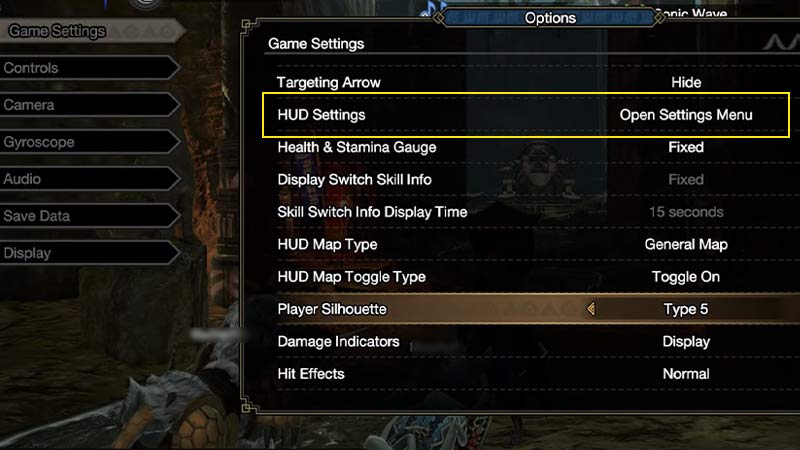
- As you open the section, you will see a list of options to customize.
- You need to uncheck the option for Switch Skill info.
- You can find this option at the end of the list of settings.
- Once you uncheck it, the hover text for the Switch skills will be disabled.
You can also follow the above steps to turn on the hover text for the Switch skills.
What are the Switch Skills
- Switch skills are the unique actions used for the different weapons.
- For every unique action you learn, you can use them for your weapons.
- You can use these skills for different strategies.
- You can switch, change, and discover new combinations for these skills.
That’s everything covered about how to disable the Switch Skill hover text in Monster Hunter Rise Sunbreak. If you liked this guide, check out our guide on all monster weaknesses, which is the strongest monster, and the best locations to find a pure crystal in MHR Sunbreak right here on Gamer Tweak.

