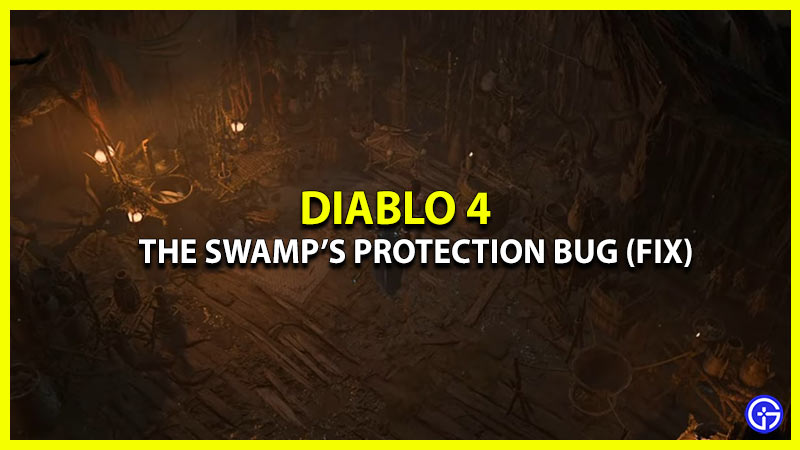Are you looking for ways to fix The Swamp’s Protection bug in Diablo 4? Our guide below can help you out. Diablo IV is no stranger to bugs, many of them were reported to be fixed in the June 27 Patch Notes update. However, there are still several bugs affecting quests in the game. The Swamp’s Protection is one of the side quests among them.
Though the side quest starts off smoothly, the issue arises when players arrive at the final objective. You will need to eliminate all the bandits at the camp but you will soon find out that the camp is empty. Before we start, you don’t need to worry as you’re at exactly the right location. However, since this is a bug, there are a couple of things you need to do to fix it.
How to Fix The Swamp’s Protection Bug in Diablo 4
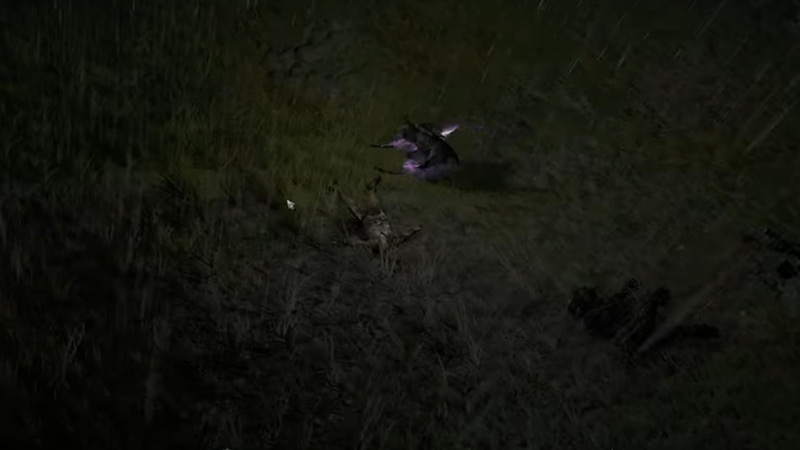
You can fix the Swamp’s Protection Bug in Diablo 4 by killing all monsters, teleporting, and returning back to the location. As soon as you visit the camp again, you will be able to find all the bandits. Once you kill all the bandits, you will be able to complete The Swamp’s Protection side quest.
If there are monsters around the quest location, then the bandits won’t spawn at the camp. So, you will need to kill the mobs nearby to get the bandits to spawn for you. Here is a short summary of how to fix The Swamp’s Protection bug:
- First, kill the boss and other enemies around the camp.
- Once done, you will need to teleport to the nearest waypoint to fix the bandits not spawning bug.
- Finally, return to the camp and you will be able to find all the bandits.
Also Read: Diablo 4 All Main, Side & Priority Quests List
That’s all we had for you on how to fix The Swamp’s Protection Bug in Diablo 4. For guides on the best builds, classes, and boss fights, head to our Diablo 4 section on Gamer Tweak.