Steam is not only one of the biggest clients where you can officially buy games but it also has a big community where you can discuss all sorts of in-game things. As such there are some nefarious actors who post suspicious links or others who upvote to such links. If you happened to upvote one of such links then there is a chance you will get an account alert on Steam followed by a ban.
This has more to do with your account activity than what you do. So if someone has hacked your account and did it instead of you, you will still land in trouble for it. So, here are the reasons why you may get such alerts and what you can do to remove the ban from your account.
What is a Steam Account Alert and Why do You Get It?
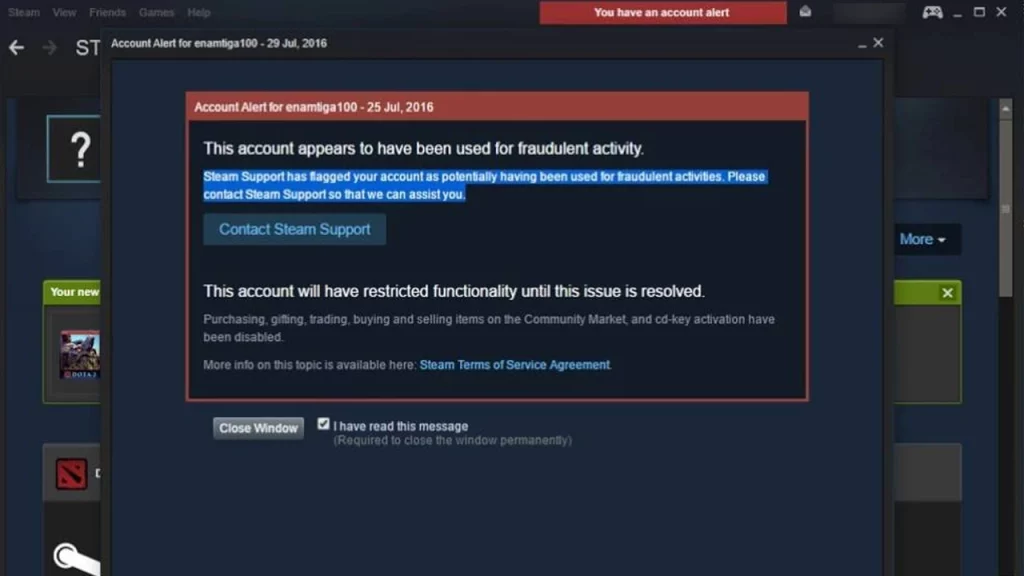
The main reasons why you can get this message on your client when:
- You post some suspicious content. This includes:
- Links
- Messages
- Content that can be used to steal accounts
- Scams
- Phishing attacks
- You upvote any of the above-mentioned suspicious content.
- Your account is caught doing fraud practices.
If such activities are repeated from your account you will receive a permanent ban and won’t be able to use any Steam community features.
How to Remove Account Alert from Steam
- When you get this alert, it will most likely contain a link to what suspicious activity triggered it. First review it to see if it is something you upvoted. This will help you also determine whether or not your account is hacked.
- Next, scan your PC for viruses and remove them if you find any.
- Secure your email tied to the account that received this alert.
- Finally, contact Steam Support to discuss with them the further required steps to help remove your ban.
Make sure to contact them so that you can know how long the ban will last. It most likely won’t be resolved on its own and could rather even turn into a permanent ban.
In case you were the one who posted the suspicious content but weren’t aware of it being against the community guidelines or if it was a mistake on either side. Here too you will have to contact Steam for help.
That is all on why you get an account alert on Steam and how you can remove it. Be sure to also check our Steam section for any other help on similar topics.

