Are you done grinding the Elden Ring campaign as well as the new game plus? With the new Survival mod by the modder better known as Grimrukh, explore the depths of Lands Between from a fresh viewpoint. If you are a Souls veteran, you may remember Grimrukh for his created mods. As every mod does, the Survival mod brings the players into the Survival mode with several different mechanics. While the game is already impossible to complete, this new mod will help players channel their inner Elden Lord. So, here’s our guide on how to download and install the Survival mod in Elden Ring.
How to Download and Install Survival Mod in Elden Ring
Before going through any steps, disable the Easy Anti-cheat and install the Mod engine 2. Follow these steps:
- Head over to the Nexusmods for this mod by Grimrukh. (link)
- Select the Download option to manually download the mod.
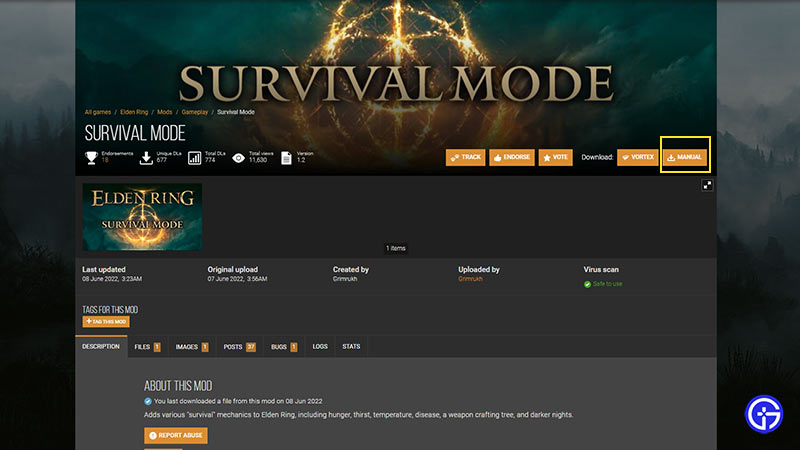
- Once you have downloaded the files, extract them all to the file directory of Elden Ring. The default path should be:
- C:\Program Files (x86)\Steam\steamapps\common\ELDENRING\Game
- Make sure to read all the installation details in the README text file.
- Then, launch SurvivalModeDarkness.exe and EldenRing.exe to play the Survival Mode.
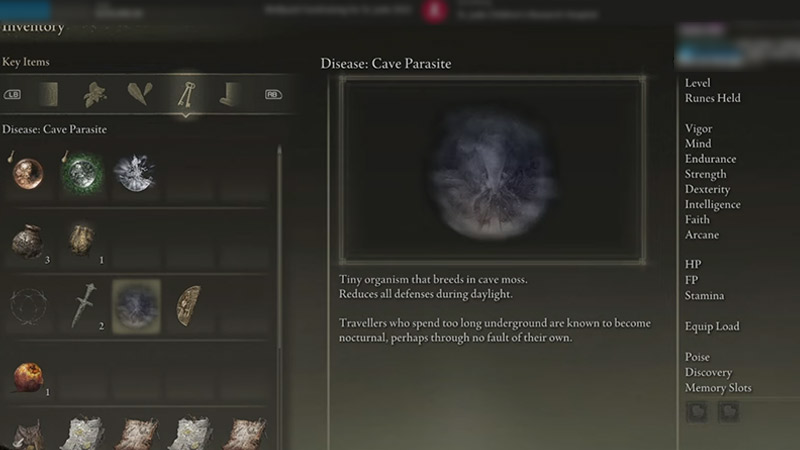
Can you get Banned for using the Survival Mod in Elden Ring?
According to the Nexus Mod’s description, you won’t get banned unless you disable the EAC. As it has the vanilla game mechanics, avoid connecting with other vanilla game players. If you connect with them while playing the Survival Mode, you might get banned.
What are the changes by the Survival Mod in Elden Ring
This mod was created as an off-the-wall mod with vanilla game mechanics. Here’s the official description on the Nexusmods:
It is an overhaul mod for Elden Ring that introduces four different sets of mechanics:
- Survival: Craft items to fight hunger, thirst, and temperature effects.
- Weapon Tree: Weapons cannot be found or bought and must be crafted from new materials and other “base” weapons.
- Diseases: You can randomly catch various diseases in different areas and must hunt for craftable cure recipes.
- Darkness: Nighttime is much darker.
Each feature is optional. Follow the README instructions to determine which folders to install. In short, install Game (SHARED), then go into Game (OPTIONS) and choose ENABLED or DISABLED for each feature until you get to the extra files to install. Darkness is supported by all OPTIONS subfolders, but you must also run SurvivalModeDarkness.exe while playing the game if you want it. If you don’t want it, just don’t run this executable.
You can use Mod Engine 2 or UXM for Elden Ring to play the mod. Mod Engine 2 does this automatically and makes it easier to “uninstall” the mod.
That’s all on how to download and install the Survival mod in Elden Ring. If you liked this guide, check out our guide on how to play Seamless Co-op mod and Ascended Mod in Elden Ring right here on Gamer Tweak.


