While the developers have posted a note for players that they are going to fix various performance issues (including framerate loss) in upcoming patches, here are a few things you can do to fix stuttering and FPS drop in Elden Ring from your end.
How to Fix Stuttering, Lag & FPS Drop in Elden Ring on PC?
Stutters and FPS drops are some of the most frustrating issues to have in any game, especially in a brutal one like Elden Ring. The game is amazing, no doubt, but some of these performance issues can make the game unplayable and many may request a refund due to it. Before that, try these troubleshooting tips:
How to Fix Micro Stuttering in Elden Ring
- Close the game.
- Open the Device Manager > Software Devices.
- Search for Microsoft Device Association Root Enumerator.
- Right-click on it and Disable Device.
This has worked for many players. Thanks to u/xXAssassin12Xx for the workaround.
Update your Graphics Drivers
To improve the overall performance of the game, make sure that your Graphics Drivers are updated to the latest version. If you’d like to know the best PC settings to play the game, here’s our guide that will help you out.
Update the Game to the Latest Patch
In case automatic updates are turned off, make sure that you open up the Steam client and manually update the newest patches of the game that will fix performance issues.
Set Graphics to High Performance
Close the game and search for Graphics Settings from your Windows search bar on PC.
Under Choose an App to Set Preference, select Desktop app and click on Browse.
Look for Elden Ring and change the setting to High Performance.
Frame Rate Unsuitable For Online Play Error Fix
You can try turning off the Steam Overlay to solve this problem.
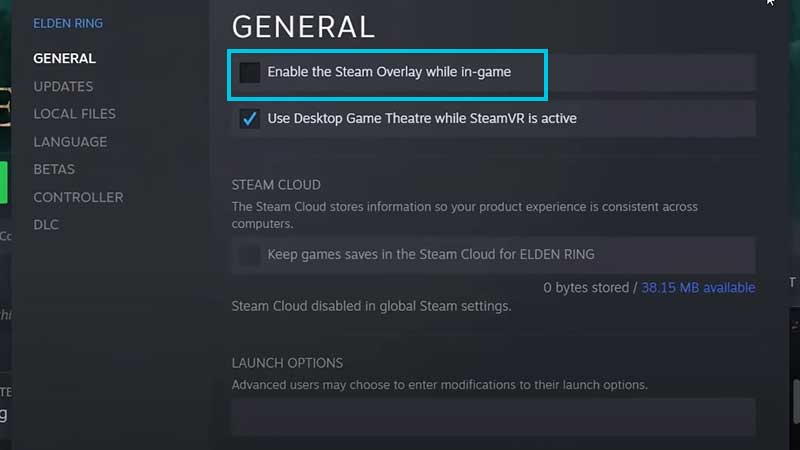
- Open the Steam app on your computer.
- Click on Steam on the Menu on top > Settings.
- Click on the In-game tab and untick the Enable the Steam Overlay while In-Game option.
- Hit OK and load up the game via Steam.
- You can follow the same steps and tick off the same option to enable the Steam Overlay when you are planning to play another game.
Change the Nvidia Control Panel Settings
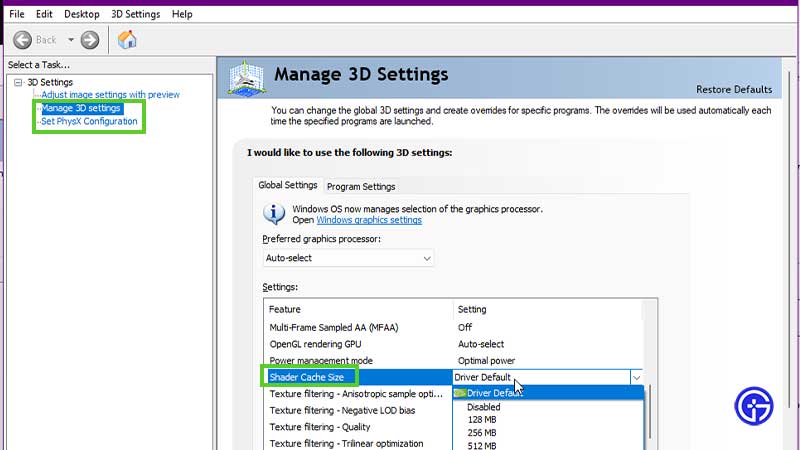
Open up the Nvidia Control Panel > Manage 3D Settings > Shader Cache Size to Unlimited. After this, check if you still face stuttering or frame drops in Elden Ring.
As I mentioned before, this game is hard, and you can’t even blink or look away because the enemy will be right up in your character’s face sending a weapon through them. It can be unplayable if the game lags, stutters, or freezes often. So, hopefully, these fixes help you out until the devs get the patches out.
How to Fix Glitching in Elden Ring
Even though you might have the latest Graphics card, apparently, you might still face glitching in this game. To fix this, unfortunately, all you can do is wait for the official patch from the devs.
That’s everything you can try if you are encountering stutters, framerate loss and performance issues in Elden Ring. In case you are also facing the Network Status Check Failed error, then read this article to know the reason why it’s coming up. Also, check out our guide if the controller isn’t working in Elden Ring.


