You cannot be the ultimate ruler of the galaxy in Stellaris by setting up shop in a small secluded region on the galaxy. You need to expand your territories and stretch those legs with the borders of your ruling territories. Clearly, expansion is what you need when you want to progress in the game. Now the question arises on how to go about with it. Let us help you. Here’s how to expand borders in Stellaris and increase your territory that you might want to check out.
How to Expand your Territory Borders in Stellaris?
Below are the steps to increase your territory by expanding borders in Stellaris.
Checkposts
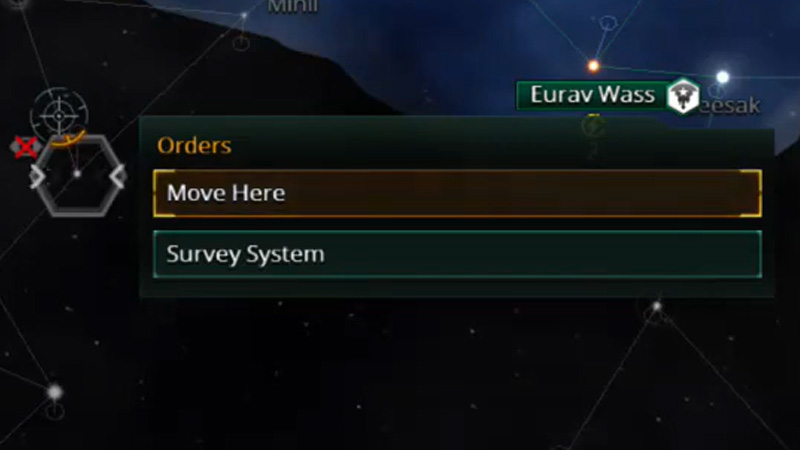
First things first, you will need to get your Science Ship up and running to survey the territory that you want to expand borders in. This important because you do not want to go headfirst into a territory that you know nothing about. Check for availability of useful resources and if the region is already under the control of another species. Once you know that the region is worth expanding on, send your construction ship to build a frontier outpost. This will not only increase your empire but will also block other Empires from expanding.
Conquering
Now while checkposts are the most common method to expand borders in Stellaris during the early stages, you can expand via conquering other rival territories if you have established a decent empire. This is a not-so-friendly way to expand and would require you to be strong enough to defeat the enemy. Once you have defeated your rival, you can claim parts of their territory depending on their War Philosophy policies in place. The more you expand, the more influence you gain in the game which is a vital part of the gameplay.
So we listed done a peaceful way and a not so peaceful way to increase your borders in Stellaris. That is all for our guide on how to expand borders and gain more territory. If you would like to know how to become The Crisis, make sure you check out our article on How To Become The Crisis in Stellaris.

