Steam users who are getting the pending transaction error and are looking for a fix have come to the right place. Here’s the error message that you may see – Your transaction cannot be completed because you have another pending transaction. What does it mean, and how can it be resolved? Let’s take a look.
How to Fix Steam Pending Transaction Error
If a transaction was left incomplete and your money didn’t get cut from your account, Steam has to cancel the transaction from their end. This problem could come up due to a sudden internet interruption or other connection issue, or it could be related to your VPN if you’re using one. It will take some time, and after that, you can try again. So, if you plan to buy one game or more, you must wait until it’s fixed from Steam’s side. But there is something you can do to get your transaction done faster.
To fix the Steam pending transaction error, here’s what you can do:
- Cancel the transaction manually.
- Launch Steam via the app or website.
- Click on your Profile name and then on Account Details.
- Select View Purchase History.
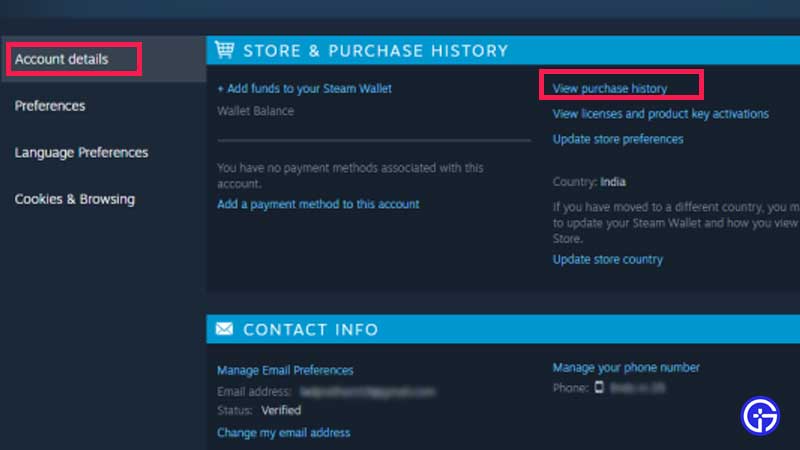
- Choose the pending purchase.
- Click on Cancel this transaction.
- In the pop-up, you will see “This purchase is still pending. Your payment provider has not yet told us if they will charge you for this transaction. This will cancel the purchase on Steam. If you haven’t canceled this purchase with your payment provider, do so now to ensure they don’t charge you.”
- With that, click on Cancel my purchase.
- Now, load up Steam again and try to start making a new purchase again.
- Turn off your VPN and try again to see if you can make another purchase.
- If you’ve faced this issue on the Steam client, you can try making a new purchase on the Steam website instead and check if that goes through without issues.
You need to know everything about the Steam pending transaction error fix. Hopefully, this works, and you can own the game you’ve been trying to buy. For more Steam error fixes and tips, check out our guides on Gamer Tweak.

