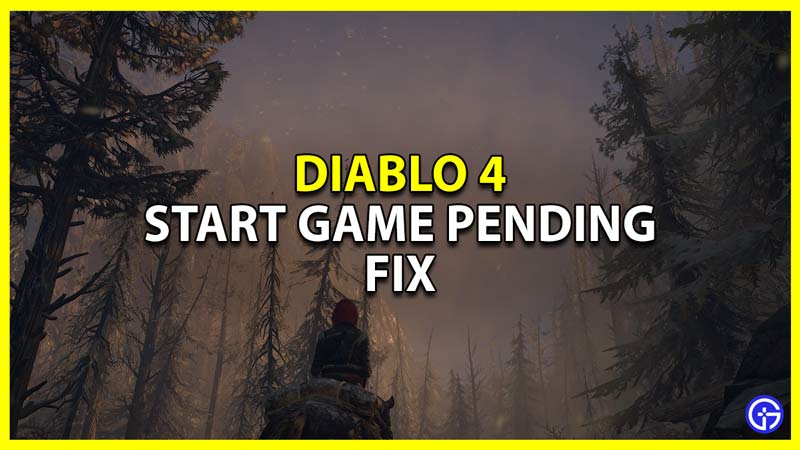Start Game Pending is one of the many errors in Diablo 4 that players are looking a fix for. As it says, the game doesn’t start immediately. If you are lucky you might get past this screen in a few minutes. But if not then you can stay stuck here for quite some time. So here are some quick solutions that you can try when you get this screen.
How to Fix Start Game Pending error in Diablo 4
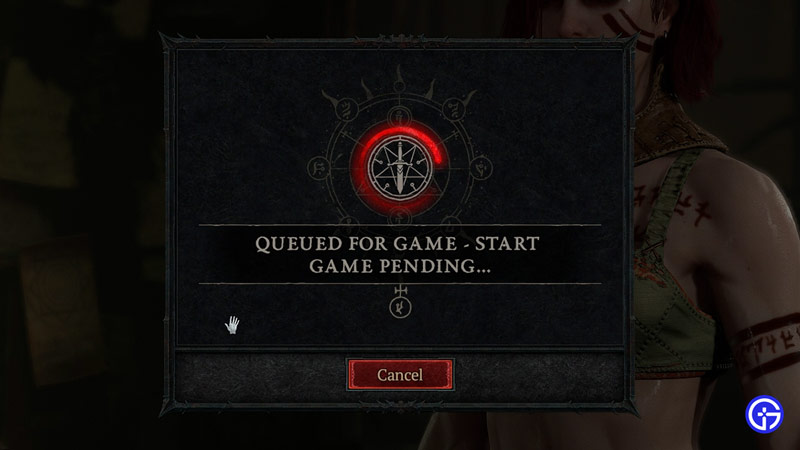
You cannot fix the Start game pending error because it is a server issue and can only wait to join the game. This problem occurs when the number of players trying to play the game is more than the number of players that the server can handle. It is not a new problem and it was even there during the Early Access weekend. And also during its Open Beta Testing. And there is a good chance that this issue may arise again when the game launches for everyone. But here are a few things you can try.
- Rejoin the queue by restarting the game: Diablo 4 gets stuck on the Start game pending error when you are in a queue for a long time. But since you aren’t moving any further you could exit the game. When you rejoin you should be added to a queue again. There is a chance you may join now.
- Wait and join later: If restarting didn’t work then it’s best you wait for some time and then try joining later. Try avoiding peak times when most other players are also online. During such hours the queue times are longer because several players are trying to play at the same time. So try playing when the servers aren’t overloaded and you shouldn’t get this error and should be able to join the game quickly.
Aside from waiting there isn’t much you can do. The developers will fix any server issues on their end so look out for any upcoming maintenance schedules. This should make the game better and you shouldn’t get this problem as often.
That’s all you need to do in the Queued for Game, Start Game Pending screen in Diablo 4. While you wait for the game to start head over to our Diablo 4 section to get help with useful guides on what sacred items are, how to fix the can’t attack error, and more.