Minecraft is one of the most popular Sandbox games of all time. It is so engaging that one can play this game tirelessly. Such games work on servers that require constant monitoring and hence, there is always a possibility of bugs and errors. May it be a launcher issue or an authentication issue, Minecraft players have faced almost every kind of error in a decade. However, the most common issue haunting the players is Minecraft being unable to start at all. Many players take it to the internet complaining about this issue. If you are one such player, then this article is all you need. Check out this guide that features the steps to fix the “Sorry, Unable to Start Minecraft” error.
How to fix the “Sorry, Unable to Start Minecraft” Error

Here’s what you can do to get the job done.
Already Running in the Background
Sometimes, a game may fail to open if you launch it far too many times. This is one of the most possible reasons that your Minecraft is unable to start. Although, to get this thing sorted, simply head over to the Task Manager and find Minecraft. Further, click on End Process and try to relaunch Minecraft.
Disable Firewall & Antivirus
Many times, the in-built security system of your PC quarantines some potential threat. Moreover, if you are using any third-party Mod, then there’s a decent possibility that the system will delete it. Hence, make sure to disable your Windows Firewall & Antivirus before trying to run the game again. This should mostly fix the “Sorry, Unable to Start Minecraft” error on your device.
Re-install Mod to fix “Sorry Unable to Start Minecraft. Please Check your Configuration” Error
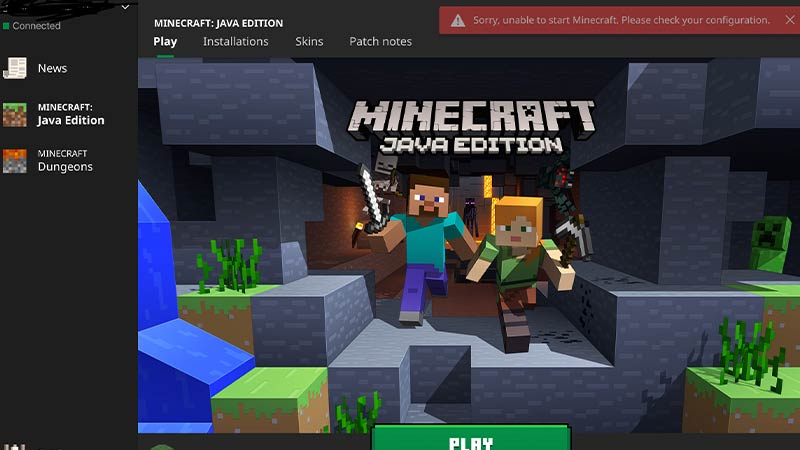
This problem also occurs when you try to run a Modded Minecraft version. Well yes, using a Mod while playing Minecraft puts your game at risk of such bugs and crashes. The issue saying “Sorry Unable to Start Minecraft. Please Check your Configuration” occurs while trying to run a Mod. So, you should uninstall and install the Mod again in such cases. This removes the corrupted files that may have been installed during installation giving the system a fresh start.
That’s all you can do to fix the Minecraft starting issue. If you found this article helpful, then make sure to check out our other Minecraft guides on Gamer Tweak.

