The PS99 Christmas celebration event is packed with new features. There is a cute little Elf on the Shelf handing out presents, there are gift boxes placed all over the map, Candy Cane breakables giving a hefty amount of Coins, Gingerbread Chests, and much more. Snowball Launcher is one of the many items you can get during this festival in Pet Simulator 99.
It is equipment that can be loaded with Snowballs and shot to deal extra damage to breakables. Due to the tap feature of the game, the precision of the shot is not an issue, making it worth investing our time.
How to Get a Snowball Launcher in Pet Simulator 99
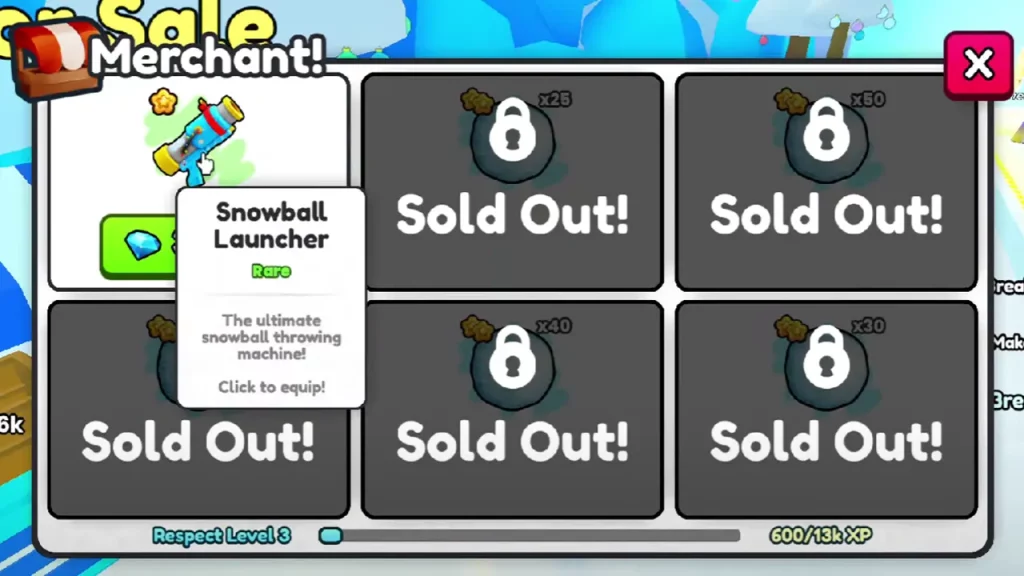
Snowball Launcher can be purchased from the Snow Merchant in Area 63 (Frost Mountains). It will cost you 30,000 Diamonds, and there are no respect requirements for the equipment. Once you have the launcher, you now need Snowballs to load into it. Snowballs can be either bought from the same Snow Merchant in exchange for Diamonds or obtained from the Present boxes.
Gift boxes are RNG items, so there is no guarantee that you will find the Snowballs in them. I would suggest collecting all the boxes from our list and then using the Combine Presents feature to make a better one. The Combine Presents area is at the bottom of the right-side stairs of the egg hatch. Those boxes have a higher chance of dropping Snowballs and other event items.
How to Use Snowball Launcher in PS99
- Go to the main screen.
- Next, press the Pets button from the bottom to open the Inventory.
- Select the Items from the left bar.
- Choose the launcher to equip it.
- Snowball will automatically load into it, so just tap on the target to shoot it.
With this, we wrap up our Pet Simulator 99 Snowball Launcher guide. If this was helpful to you, then do check out our PS99 section to learn how you can claim Advent Calendar rewards and find Gingerbread Chest.


