Using a Skateboard is a nifty and swift way to get to places in NBA 2K22. You can see many other players in The City do the same and might be feeling left out. So if you are bored of walking around the map or simply want to flaunt your Skateboarding skills this game has you covered. In this guide let us see how to get and use Skateboard in NBA 2K22.
NBA 2K22: How to Get And Use Skateboard
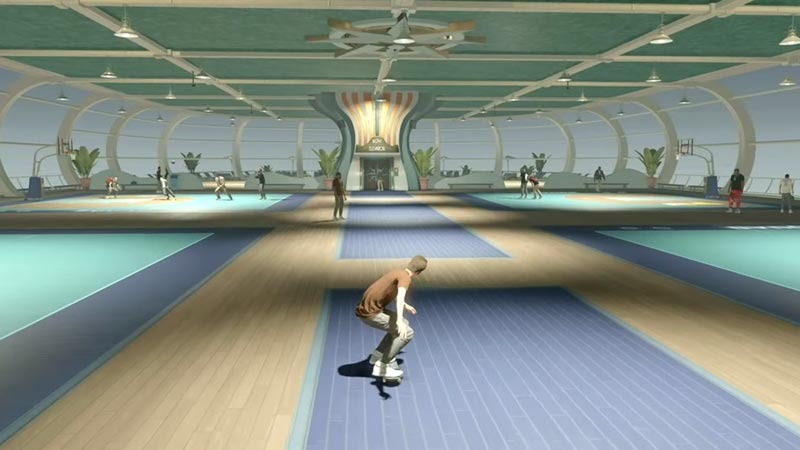
Before you start skateboarding you will first need to have a Skateboard equipped. To Equip the Skateboard follow the steps given below:
Get Skateboard in NBA 2K22
Open the Options menu and go to Neighbourhood, here select Equipment. In the Equipment Menu select Board and equip it. If you already have the Skateboard equipped you can skip this step.
Use Skateboard in NBA 2K22
Now that you have your Skateboard equipped. Open your inventory by pressing the LB button for Xbox and L1 for PlayStation. It will bring up a radial menu, by default you will be walking so change it to Board to start skateboarding. Once you do this you can start skateboarding.
Skateboard Controls and Tricks for NBA 2K22
Here are some of the controls to keep handy when using your Skateboard:
- Left stick: Steer
- Right Trigger/R2: Accelerate
- Slide down the left stick: Slow down
- A button / Cross button: Ollie
- B button / Circle button: Dismount Skateboard
- You can also press the Right Trigger or R2 button twice to accelerate.
That sums up this guide on how to get and use Skateboard. Since you are interested in NBA 2K22 you should also check out our other guides like how to put on a unique outfit or how to get MVP points in NBA 2K22, so that you can get yourself the Penthouse.

