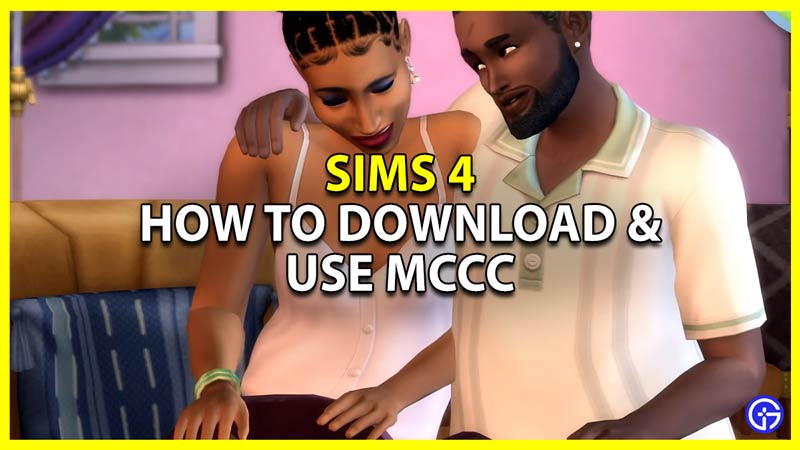One of the most popular mods for Sims 4 that you should download and use is the MCCC mod. It basically gives you a command center that can give you access to various options that can affect your Sim. These include changing their age, appearance, how much money they have, and more. And the best part is this mod is quite easy to use. So here is how you can install and use the MC Command Center mode for Sims 4.
How to Download & Install the MCCC Mod for Sims 4

You can download the MC Command Center mod for this game from its official site.
- Go to the Deaderpool MCCC webpage.
- Here, you can find various public-release versions of it.
- Download the latest one and save it to a folder of your choice. It should be below the Release section.
- Next, extract those files and you should get a folder with all the mods inside it.
- Now, copy this folder and paste it to the main Mods folder of Sims 4. Remember to not move it under any subfolder as that may give problems and the mod may not work.
That is all you need to do to install the MCCC mod in your game.
How to Use the MC Command Center Mod (MCCC)
- Launch Sims 4.
- If you already have mods enabled, you will get a Mods popup showing you your recently installed MCCC mods.
- In case you don’t get the popup that means you haven’t turned on the option to use mods in the game. You can easily do that by going to Options > Game Options > Other and checking “Enable Custom Content and Mods” & “Script Mods Allowed”.
- Click on your Sim.
- Next, click the option that says MC Command Center.
- Click on it to open the Sim Menu.
- From here you will get various options like Sim Commands, MC CAS, MC Cheats, MC Cleaner, MC Dresser, and more.
- Based on the command you chose, you can get further options.
- Select them and those changes will be applied to your Sim.
That covers this guide on how to download and use the MC Command Center mod in Sims 4. Since you are interested in the mods for this game you should also check out our guide on the XML Injector.