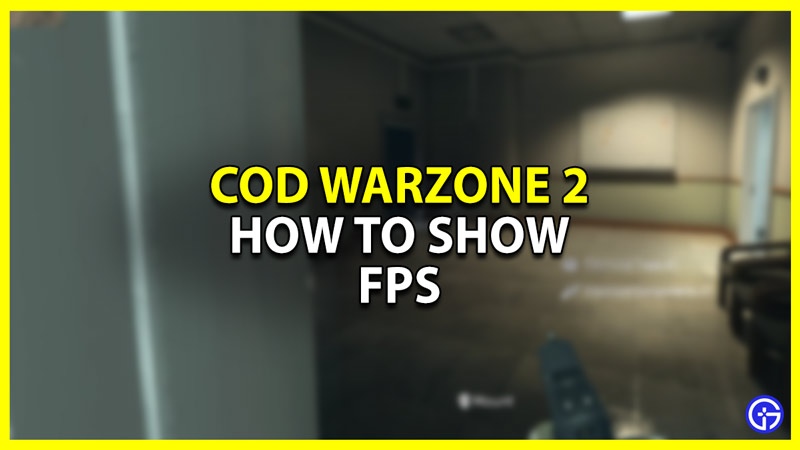Call of Duty Warzone 2 allows players to easily display their FPS and other useful data. Knowing how your game is performing can help you in many ways. The game even lets you check things like server latency, packet loss, and more. So in this guide check out how to show your FPS and Ping in CoD Warzone 2.
How to Show FPS in CoD Warzone 2
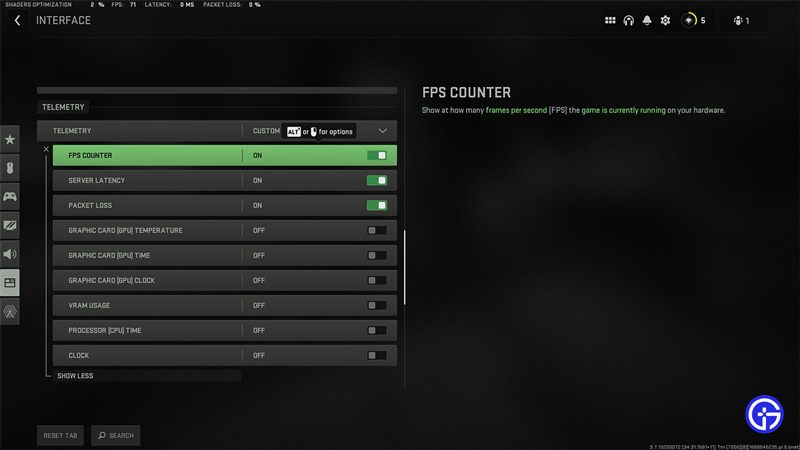
You can display your in-game FPS by enabling it from the Interface settings.
- Open Call of Duty Modern Warzone 2.0.
- From the main menu, click on the Settings button in the top right corner of the screen. It has a cogwheel icon.
- Click on the sixth setting here that says Interface.
- Scroll down to the Telemetry section of Interface. It will be All off by default.
- Click on Show More.
- Here the first option is FPS Counter. It shows you the current frames per second you are getting in the game on your hardware.
- Toggle it on.
- You should also toggle Server Latency on to see your ping. It shows you the server response time in milliseconds.
- These two are the main options that you should definitely enable.
There are other settings as well that you can fidget with. We recommend using these settings:
- FPS Counter: On
- Server Latency: On
- Packet Loss: On
- Graphic Card [GPU] Temperature: Off
- Graphic Card [GPU] Time: Off
- Graphic Card [GPU] Clock: Off
- VRAM Usage: Off
- Processor [CPU] Time: Off
- Clock: Off
This is the best method as it is in-game, so you need not use external apps to monitor your FPS. While external apps may offer more precise data and even more options than what the game offers. Running external apps can slow down your game’s performance especially if you have somewhat of an older system.
That covers this guide on how to display FPS in Call of Duty Warzone 2.0. Since you are playing this game I suggest you also check our other guide on the best perk packages to use. And for any other help be sure to check our CoD Warzone 2 guides.