The fan-favorite game, Among Us, has recently dropped an update that has hyped up the Community. In this update, they have introduced a new leveling system, Account Linking, and new Cosmetics. Along with these features, they have also added Roles to the game. Finally, what was only available through mods has come into the base game of Among Us. As of the update, they have added only 4 Roles but more will be coming in the future. Since they are here, let’s set them up in our lobbies. In today’s article, I will show you how to Set Roles in Among Us.
How to Set Roles in Among Us
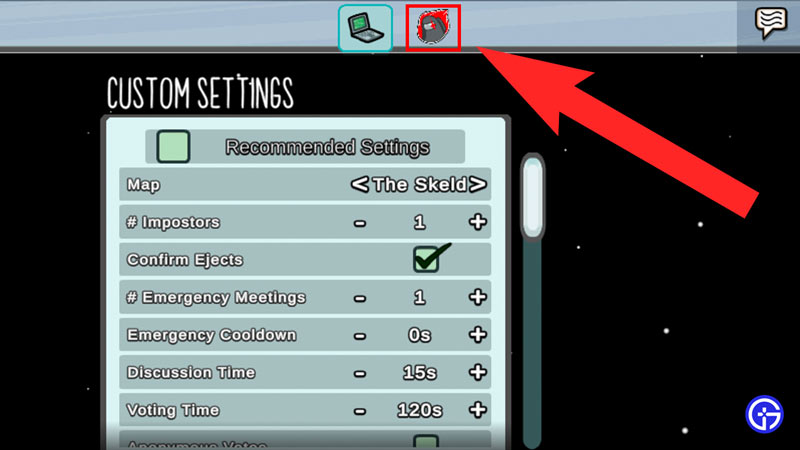
Among Us have added Roles which are the Shape Shifter, Scientist, Engineer, and the Guardian Angel. To set them up into your game you will first make a game. You can make a Private or a Public Lobby game but just make sure that you are the one making it. Once you have created a lobby, there will be a Laptop in the room. Go near it and press the CUSTOMIZE button. This will bring you to a CUSTOM SETTINGS Screen. At the top of the screen, there will be two Icons, a Laptop and a Black Among Us Bean with a red background. Click on the Black Among Us Bean.
Now you should have reached the Role Settings. Under these settings, you will be able to see the available Roles. Next to each role, there will be some + & – along with some numbers. The first column is the number of players who will get that Role. Set it to 1 if you want only one person to be of that role or any higher number to have multiple people of that role. Use the + & – buttons next to the number to increase or decrease the number of players with that role respectively. The second row decides the percentage of the likelihood of players getting that role. Just like the previous column, use the + & – buttons to increase or decrease the chances of the players getting that role.
Setting these numbers up for each role will enable them in your lobby and you with your friends can play one of these roles. This was all about setting Roles in Among Us. Hopefully, this guide helped catch the sus beans. You can check our guides on Server Status and HappyMod in Among Us.

