FIFA 23 is the 30th installment of the famous soccer video game series. Throughout the years, this game has gathered one of the huge player fan base in the entire world. FIFA 23 does not only entertain you with its graphics, but its control mechanism is something you might wanna try. Meanwhile, you can enjoy Tournament matches, it is also possible to play multiplayer matches to showcase your skills. Like any other game, FIFA 23’s multiplayer matches work on servers that require constant monitoring. Experiencing a sudden time-out while trying to enter the game will definitely not feel good. However, you can check if FIFA 23 server status to know if its online or offline by yourself. Check out this guide that features everything you should know about it.
How to Check FIFA 23 Server Status
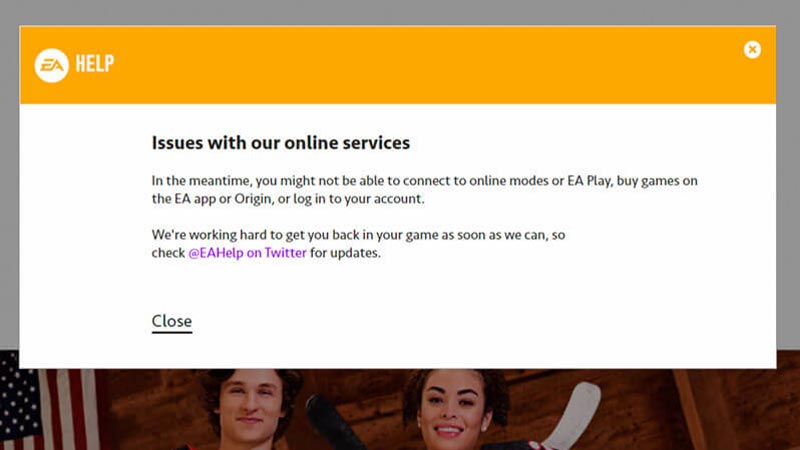
Here’s how to check FIFA 23 server status to know if it is down or working properly:
- Open your web browser and visit the EA Support Site.
- Further, in the Search Bar type FIFA 23 and hit enter key.
- Check if there’s a green-colored box with Server Status written on it. If it is displayed, then the Servers are working fine.
- However, if there’s a yellow or red-colored box, then the FIFA 23 servers are down.
However, keep in mind that FIFA 23 is yet to be launched officially. So the Server Status icon won’t be appearing on the website. But, for your reference, you can check the server status for any other game.
FIFA 23 Release Date
Fifa 23 released the Early Access for the game on September 27th, 2022. Whoever pre-ordered the game will be eligible to play the game earlier than others. Although, the game is all set to hit the floors on September 30th, 2022.
That’s how you can check the FIFA 23 Server Status online. Meanwhile, the game launches, make sure to check out our other FIFA 23 guides.

