VRChat is a virtual online world where many players can hop on as 3D Virtual Avatars and do fun activities with each other. It is purely online so the servers should be running at their optimal state. Although, keeping this up is difficult as many factors contribute to the server’s failure. In this guide, I will explain why VRChat Servers are down and how you can check the Server Status.
Why are VRChat Servers Down?
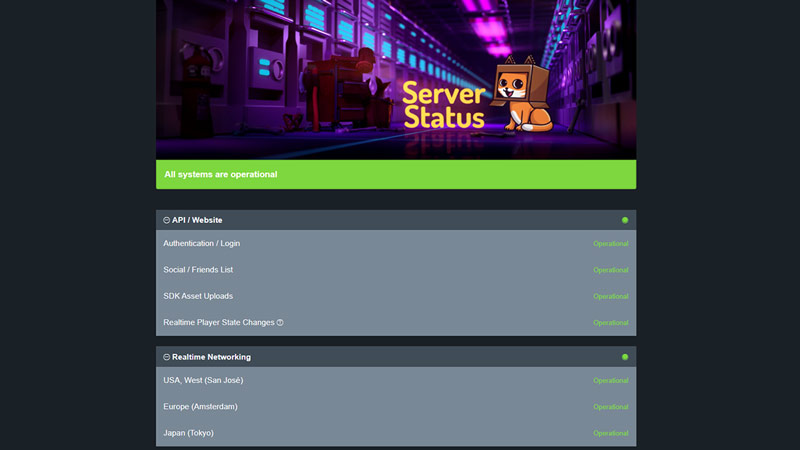
VRChat and other such games have to support a load of thousands of users concurrently on the server. This is a task in itself but on top of that, there are multiple computational tasks like reads and writes which the server must be able to handle. These tasks create tremendous pressure and it goes down. Another reason why they go down is when they are trying to migrate. The integrations and the server itself are new so set up can be troublesome. In such cases, you will have to wait for the developers to fix the servers to be able to play VRChat. You can check when they are down by visiting VRchat’s server status webpage.
If the servers are working, then there is something wrong with your client-side and you will have to fix it. You can fix this issue by restarting VRChat and then playing. If that doesn’t work then Clear your VRChat temp files and restart your system. If that doesn’t work then try one of these options:
- Update your drivers
- Disable IPv6, use a VPN
- Make an exception for VRChat with your Anti-virus
One of these options will work and you should be able to log back into VRChat.
How to check the Server Status in VRChat?
There are a few ways you can check the Server Status for VRChat. VRChat has its official website to check on the Server Status. But if that doesn’t fancy you, no worries. VRChat is on Steam as well so you check the Server Status through there as well. If the servers go down then there will be talks about it on platforms like Twitter and Reddit. Do check out the Forums if there are any issues you are facing even though the servers are not down.
This was all about VRChat’s servers going down and how to check the Server Status. Hopefully, this guide was helpful. You can also check out other guides like How to get Avatars in VRChat.

