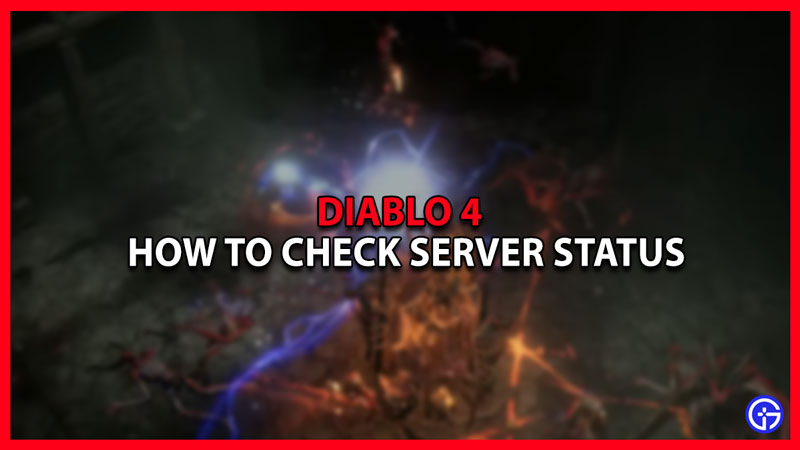Unable to play the game, can’t load in or stuck in a long waiting queue in D4? You need to check the current Diablo 4 server status because there could be an outage due to overload or maintenance. If the D4 servers are really down, there’s nothing much you will be able to do to fix it. Here’s everything you need to know about it.
Diablo 4 Servers Down Right Now? Check D4 Server Status Here
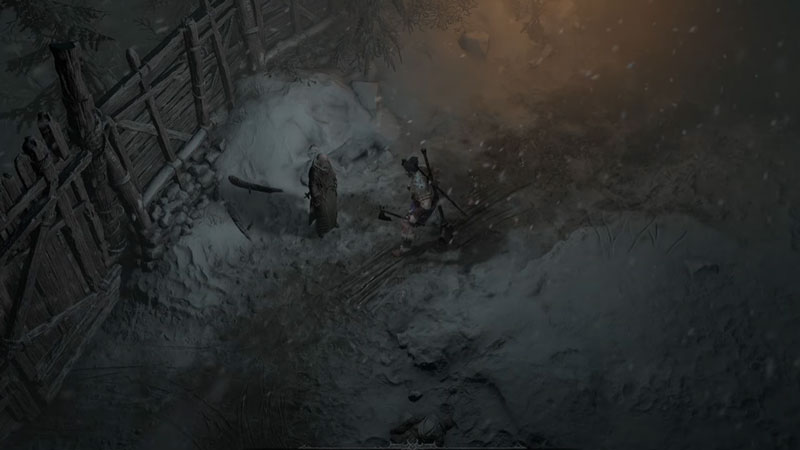
- If you are unable to join the game, you can check out the Diablo 4 server status via Twitter. The Official Diablo Twitter account puts out any information in case of server outage.
- You will also see a maintenance message on your Battle.net client in case there’s a scheduled downtime period.
- Players can visit Down Detector to see any updates and comments posted by fellow wanderers.
- If you are facing errors but the servers seem to be working properly, it is highly recommended that you contact Blizzard Support.
Since the game is in its early days, Diablo 4 players have encountered a lot of troubles with high latency & connectivity issues. The game is online-only so you might face minor issues with the movement of your horse, rubberbanding, or even major ones like disconnection just before beating a tough boss. If you’re playing PvP, make sure to keep an eye on the D4 server status because you really don’t want to be disconnected while brawling with another player.
Blizzard is working on improving the server capacity because the response to the game has been unprecedented – millions of players have joined the world of D4. Hopefully, over time, these server issues are resolved and players can have a smooth online gaming experience.
That’s how to find out if Diablo 4 Servers are down right now or not. Once the game’s up and running again, check out How to beat Tchort Herald of Lilith and other Diablo 4 Guides here on Gamer Tweak.