Since multiplayer works differently in Elden Ring, you need special multiplayer items to summon friends or other players into your world. Many are posting online about not being able to see summon signs from the get go. Note that there’s something very specific you need to do for it, so if you can’t see friends summon sign in Elden Ring, this guide will help you.
Can’t See Friends Summon Sign in Elden Ring Fix
Is the Summon Sign not working? Here’s what you need to do:
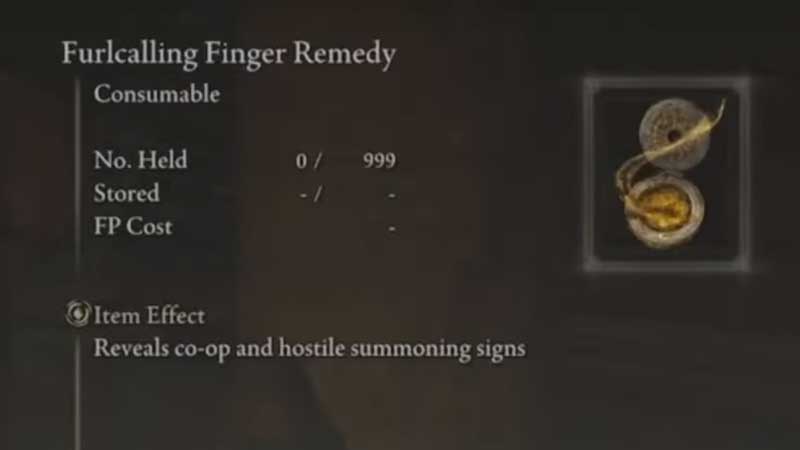
- First, to be able to see Summon Signs, you require the Furlcalling Finger Remedy.
- This can be dropped by various enemies like Bloody Finger Nerijus, Recusant Henricus, Hosts of Fingers when invading, Anastasia Tarnished-Eater, Festering Fingerprint Vyke, and more.
- You can also purchase it from Merchant Kalé by spending 1000 Runes.
- Players can explore the Castle Morne area to find this item or you can get it at Stormveil Castle.
- You can also craft it with x2 Erdleaf Flowers which can be easily found.
Also Read | Elden Ring Crafting Guide
- Once you have got your hands on the Furlcalling Finger Remedy, you will be able to see summon signs nearby. If you see a Gold sign, they are your allies while Red signs are for competitive play.
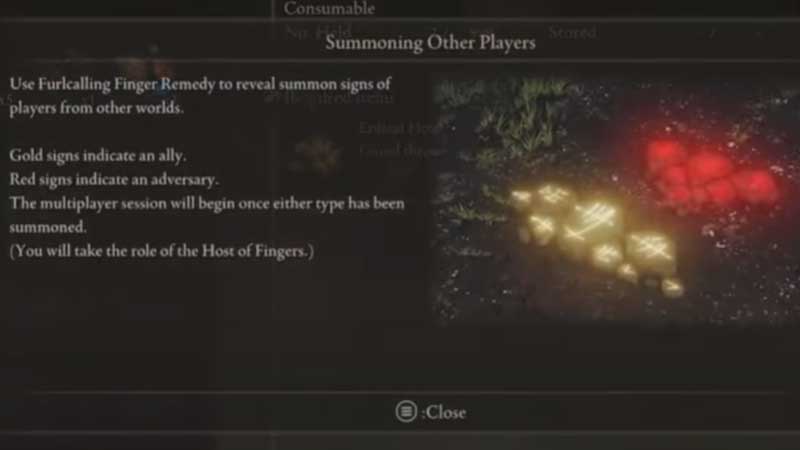
- After you see a sign, interact with it and that’s it. You can begin your multiplayer gameplay.
- Despite using the Furlcalling Finger Remedy, if summon signs are still not working, then restart your game and check again. It could be a bug that might have crept in and loading up Elden Ring again should ideally do the trick.
How to Play with Friends & Summon Them for Co-op Multiplayer
- Open up the Options Menu.
- Visit System > Network.
- Change Display Player Names to Online ID.
- Now open the Multiplayer Menu.
- Add a Multiplayer Password and give the same password to the friends you want to team up with.
- Choose a region where you have to make a summoning sign.
- Then ask your friends to use the Tarnished’s Furled Finger Multiplayer item to create the summon sign for coop multiplayer.
- Ensure that you go to that location and use Furlcalling Finger Remedy to be able to see the summon sign. Now use the sign to summon them.
- Enter the Multiplayer password that you shared before, and then your friend will join you.
- That’s how to add friends and play Elden Ring with allies in Multiplayer mode.
While you are here, make sure to check out our Elden Ring Guides for more interesting tips and tricks.

