Be it the new skins of characters added or not, Fortnite is one of the greatest battle royale games of all time. Agreed? What makes it more challenging is that there are not many visual aids to help you out with enemies. You don’t get an indication of the enemies with a big red blip or radar on your map. The enemies can easily sneak up to and defeat you. But is there a way to get an indication of the enemies in your proximity? Yes! there is a way to catch nearby lurking enemies. Here’s our guide on how to see the footsteps of your nearby enemies in Fortnite.
How to See Footsteps in Fortnite Chapter 3 Season 2?
Follow the mentioned below steps to see the footsteps of your nearby enemies:
- Head over to the Lobby and click on the Menu.
- Then, go to the Settings.
- Click on the Audio tab (speaker icon) and navigate through the Sounds settings.
- Toggle the Visual sound effects to On.
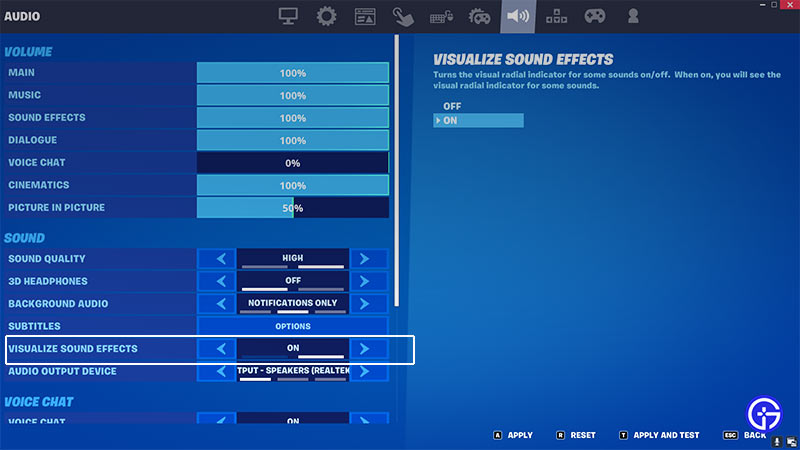
- Click on the Apply option at the bottom right to save these settings.
It should allow you to see the footsteps as a blip or indication to your nearby enemies. Turning this setting on will also allow you to hear every sound effect of your enemies. This includes the sound of their footsteps, weapons, and more. With these visual sound effects, you can certainly predict the direction of the enemies coming through. You will be more than prepared for the enemies sprawling across in the Fortnite universe.
That’s all on how to see the footsteps of your nearby enemies in Fortnite. If you liked this guide, you can also check out our other guides on how to get out of bot lobbies, how to tactical sprint, and how to skip waiting in a queue in Fortnite right here on Gamer Tweak.

