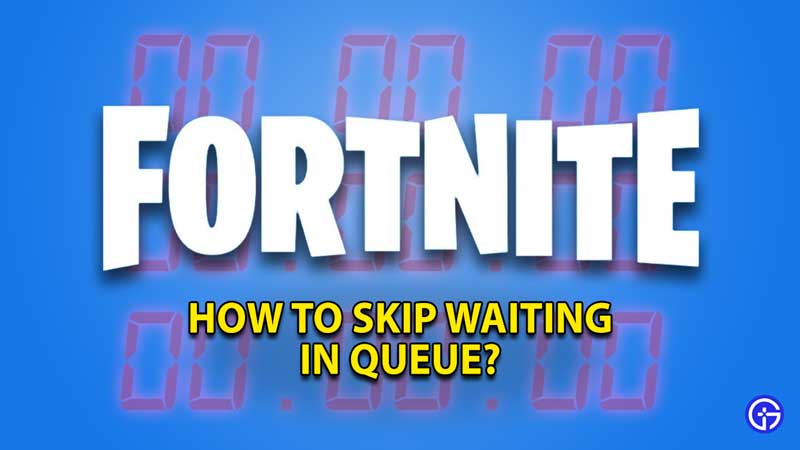Spending long times waiting in a queue in Fortnite can be rather frustrating. Some players of the game have claimed that they have had to wait for nearly 30 minutes just to get to play the game. We understand how immensely annoying issues like this can be, which is why we have got just the guide for you. Here, we will show you how to skip waiting in queue really quickly in Chapter 3 Season 2 of the game.
How to Skip Waiting in Queue in Fortnite Chapter 3 Season 2?

- Once you open Fortnite and find yourself waiting in a queue, the first thing you need to do is repeatedly close and open the game. When doing so, you will notice that each time you start the game again, the waiting time will drop by around 3 minutes. Keep repeating this step until you arrive at a waiting period of around 3 minutes.
- Once the queue time comes down to 3 minutes, you need to open the Epic Games Launcher.
- Next, head to the Library, and then look for Fortnite.
- Click on the game in the launcher, and then look for the three dots.
- Click on these dots, and then select Verify from the drop-down list of options.
- Allow the launcher to verify your game (the process should take around 3 – 4 minutes).
- Once Fortnite verifies itself, open the game once again. When doing so, you should be able to make your way directly into the game without having to spend time waiting in a queue.
So there you have it. This is all you need to do to skip waiting in a queue in Fortnite. As you can see, this method works extremely well, and you can use it in the new Chapter 3 Season 2 update too.
And now that you know how to skip queue times, take a look at our Fortnite Guides.