If you are looking to back up your save files for AC Valhalla and wondering where they are located, then we have got you covered. It is essential to have a backup of your in-game progress in case they ever get corrupt or encounter other issues while playing. This is a good safety precaution to avoid such cases at any penultimate points in the game. Check out this guide to find out the Save Location for all your in-game progresses in Assassin’s Creed Valhalla and create a backup for all the files.
Assassin’s Creed Valhalla Save Location
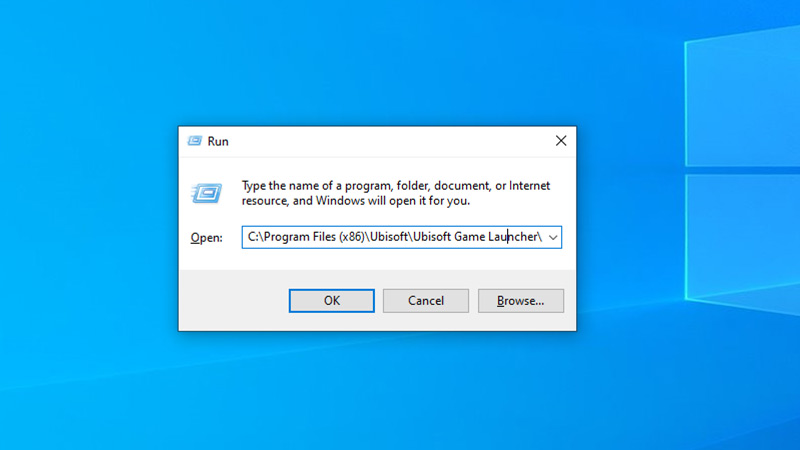
Follow the steps given below to find the Assassin’s Creed Save Files location on your device
- Press Win + R to open the Run Program on Windows.
- In the text box copy and paste C:\Program Files (x86)\Ubisoft\Ubisoft Game Launcher\savegames\USER ID\13504.
- After which hit enter and you will find all the saved data here.
- This is a general path for all your Assassin’s Creed Valhalla Save Files and you can access it whenever you want.
How to Backup AC Valhalla Save Files
Once you come across the save location of the game backing them up becomes even more easy. Follow the steps given below to backup your Assassin’s Creed Valhalla Save Files
- Press Win + R to open the Run Program on windows.
- In the text box copy and paste C:\Program Files (x86)\Ubisoft\Ubisoft Game Launcher\savegames\USER ID\13504.
- After which you will come across all the save files.
- Copy all the save files.
- Once done create a new folder in any desired location and name it accordingly.
- Paste the files in the newly created folder.
This will help you backup all the save files. We recommend you back up your in-game progress in Assassin’s Creed Valhalla regularly to avoid the hassle of resolving corrupted files and other issues.
That’s everything covered on Assassin’s Creed Valhalla Save Location. Check out our dedicated Assassin’s Creed Valhalla section for more guides like these, right here on Gamer Tweak.

