Saving games and Loading those saved games is very helpful. It allows you to stop and start a game you have been playing at your pace. The Manual Save Feature is a Blessing in many games. This Blessing is also available in Age Of Empires 4. This makes AOE 4 all the more a better game. In today’s article, I will explain how you can Save a game as well as Load that saved game in Age Of Empires 4.
How to Save and Load Games in Age Of Empires 4
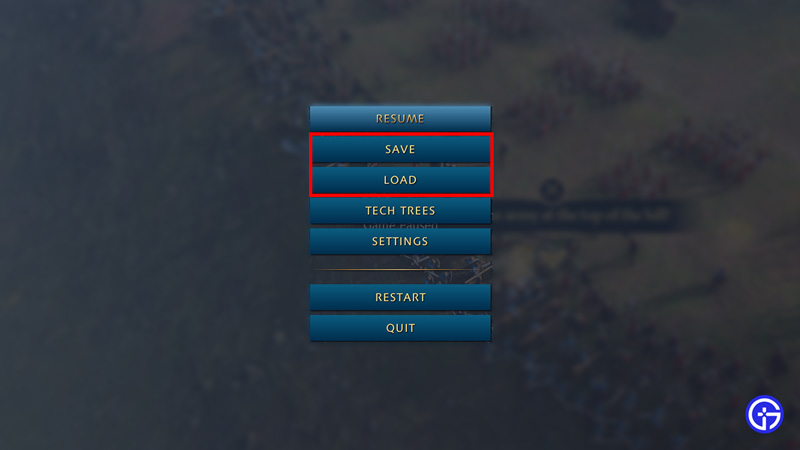
The Save Game Feature is only available in Single-Player Campaign mode and not in the online Multiplayer mode. Saying that it is still a helpful thing. Below is the explanation of how to save and load a game in AOE 4.
How to Save a Game in AOE 4
To use this feature, you must already be in a game. Now in your game, press the ESC button. This will open up the Pause Menu, under it, there will be multiple options. Among those options like Settings & Tech Trees, you will find the Save option. Click on it to save your game. After clicking the Save option, you will be shown some game slots. Select an empty slot or select a game slot that you want to override. After which your game will be saved.
How to Load a Game in AOE 4
You can only load a game if you have saved one. Follow the above steps to save a game in Age Of Empires 4. To load a game you will have to open up your Single-Player Campaign and select LOAD SAVED GAME. Upon selecting the option you will be displayed a window with all of the game slots you have saved. Select one of the Saved Game Slots to continue where you have left off. Another way of Loading a Game is through the Pause Menu. Like how you can save your game, you can load a game by clicking the ESC button. This helps when you are trying out risky strategies.
Where is the Saved File/Folder Location in Age of Empires IV?
Whenever you save a game in Age Of Empires 4, it will make a file of that instance and save it on your PC. You can easily locate this file by navigating through File Explorer. The Location of the fil is This PC -> Documents -> My Games -> Age of Empires IV -> Users -> (Your User Code) -> Savegames. Under here is where all of your Saved Files are. If you ever need to uninstall and reinstall the game, take these files before you do so.
This was all about Saving and Loading Games in Age Of Empires 4. Hopefully, this guide was helpful in your AOE 4 games. You can also check our other guides like Rotating Buildings and Sacred Sites in AOE 4.


