Final Fantasy 16 is an Action RPG game, and the last thing you want in such games is to lose your progress. So while knowing how to save, load, and delete FF16 game files might be a bit basic, it is also a must. And depending on how you play, you might want to reload an older save and replay something that you might’ve missed. So here is what you need to do for it.
How to Save Game in FF16

You can save your game from the main menu. The best part is there is no unlocking involved you can save your progress right after the first cutscene.
- Press the Menu button on your controller to pause the game.
- Press L2 or R2 to go to the System Settings tab.
- The first option here will be Save. Below you will get a list of all your saves.
- You can either create a new save file by choosing Create Saved Data File option and pressing X.
- Alternatively, you can also overwrite an existing save, by selecting a save that you no longer want and pressing X on it.
To identify the different saves you can take a quick glance at its save number. It also gives you information about things like your current objective, player level, and party members.
You can have a total of 50 different Save files.
Is there Auto-Save in Final Fantasy 16?
Yes, Final Fantasy 16 does have the auto-save feature. The game automatically saves your progress at important points as you play. But while the game does auto-save, it is always a good idea to manually save as well. This way you can be sure of where you left off.
The game makes a total of 10 autosaves.
How to Load Game in FF16

There are two ways to load your game saves in Final Fantasy 16.
- The first method is choosing Load from the main menu, instead of Continue.
- Alternatively, if you are unhappy with how you played. You can instantly pause the game. Then go to the System menu and select Load (the second option) and choose the save from where you want to play again.
How to Delete Game in FF16
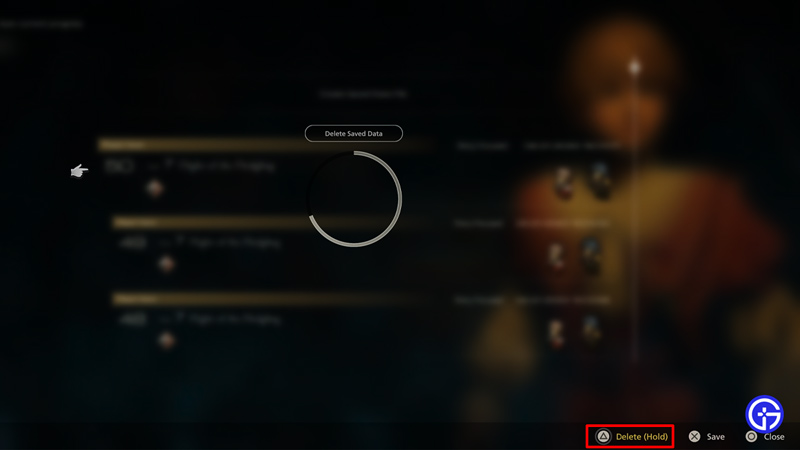
In order to Delete a Save you have to press and hold the triangle button. The game then will confirm if you are sure about deleting the file. Choose Yes if you wish to. Thanks to this way of implementing the feature, you don’t have to worry about accidentally losing your progress.
And that is everything on how the Game Saves work in Final Fantasy 16 and how to load and delete these files. I suggest you check out our FF16 section to get help with more topics for this game.

