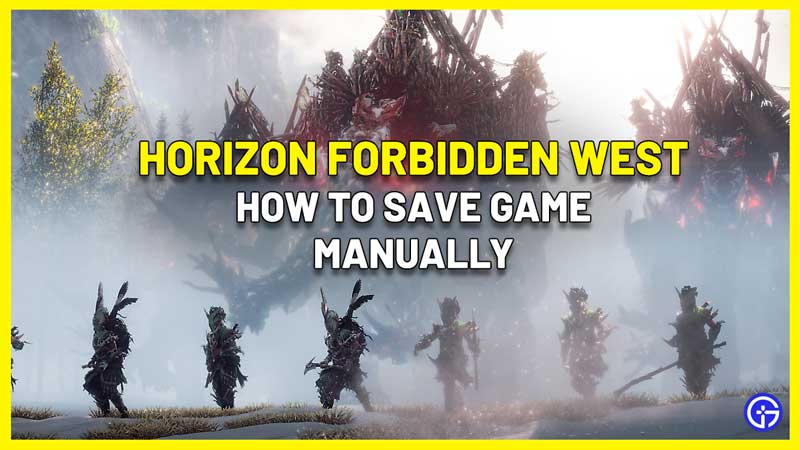Horizon Forbidden West is where Aloy’s journey continues and if you’ve already played Zero Dawn (which is recommended) then you’re going to love this one even more. For those wondering how to save your game so that you don’t lose your progress, here’s what you need to do.
How to Save your Game Manually in Horizon Forbidden West?
As available in the majority of games these days, there’s an autosave feature in Horizon Forbidden West that will do the work for you. In case you would like to manually save your progress just to ensure that you’re all good after an important section, such as a boss battle, then follow these steps:

- Find a campfire that you can locate on the map indicated by the fire and sticks symbol.
- Head to the location and interact with the campfire.
- You will see the options to Fast Travel, Quick Save and Manual Save.
- Select the Manual Save option (Square button on your PS controller) or Quick Save (Triangle button).
- Now choose a save slot to save your progress and that’s it. There are 5 save slots that you can use.
- Players can utilize the multiple save slots for various reasons. It can be used to go back to a boss battle and try a different strategy. Or to choose a different decision related to killing or sparing a character.
As mentioned before, the fast travel button is also attached to the campfires. You just need to make sure that you have traveled to that location before. Post that, you can fast travel to it anytime later. If it’s marked in grey that means it’s not unlocked yet.
So, that was everything about saving your game progress in Horizon Forbidden West. If you’d like to know how to unlock all rideable Mounts in this game and how to breathe underwater for way longer, we’ve got guides on these topics that you might want to check out!