Dead by Daylight is a fun 4v1 Multiplayer Action Survival Horror Game. Here one person becomes a Ruthless Killer who has to kill 4 Survivors who are trying to escape. As we play DBD for a long time, we accrue a lot of progress. But there is an error that does not allow the players to save their progress, Save Game Error. In today’s article, I will explain how to fix the Save Game Error in Dead by Daylight (DBD).
How to Fix the Save Game Error in Dead By Daylight
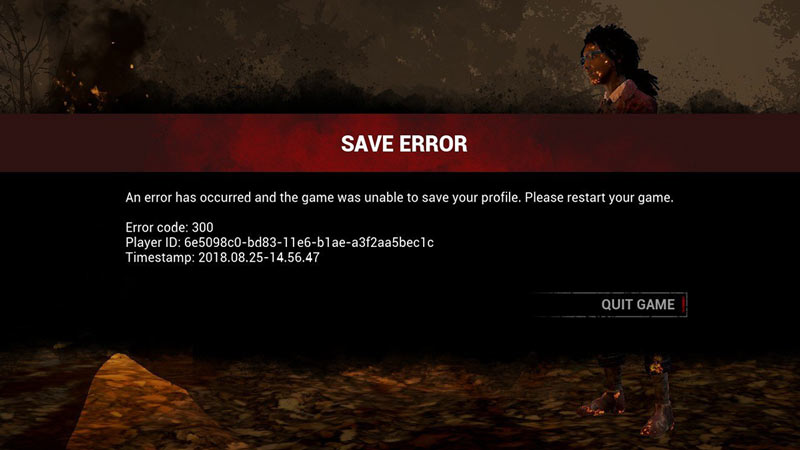
As we know, saving games helps us to keep our progress from those games. if we couldn’t save games then we would have to start from the beginning whenever we play that game. The Save Game Error emulates that problem. This usually occurs when the game files of Dead by Daylight are corrupted or something went wrong while the game was trying to access them. Don’t worry as there is a simple and easy fix to the error. Here is the solution to fix the Save Game Error in Dead By Daylight (DBD):
- Restart your PC.
- Once your PC restarts, launch Steam.
- In Steam, search for Dead by Daylight in your Library.
- Next, you can either right-click Dead By Daylight or click the gear icon from the game’s Library page on the far right.
- A drop-down menu, from that menu select Properties.
- Select the Local Files tab and click the “Verify integrity of game files” button.
- Once you click on that, Steam will begin the process of Verifying the game files of DBD.
- Steam will take some time to verify game files. Certain files may fail to verify in the process and it is normal as most Steam games do behave similarly.
This was the method for PC, if the Error persists then reinstall Dead by Daylight. If you are a Console player and are facing the same error then reinstall the game as well. This was all about the Save Game Error Fix in Dead By Daylight. Hopefully, this guide helped you. You can also check out our guides on Server Status Check and Crossplay Guide in Dead By Daylight.


