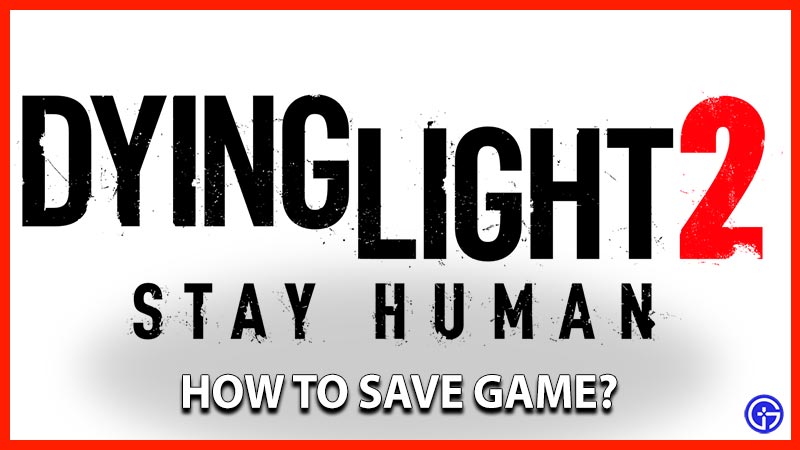Dying Light 2 features a map four times bigger than its previous one, intriguing mechanics and lots of ways to bash heads of zombies. As stated by Techland it will take around 500 hours of grinding to fully complete DL 2. This includes all the story quests, side missions, and exploring the entirety of the game. That means you will need a lot of grinding along with some resets as you proceed in the game. Unfortunately, the game does not have the function to save and load the game manually. Instead, DL 2 has an autosave function that saves the game automatically. So, here’s our guide on how to save game data in Dying Light 2.
How to Save Game Data in DL 2?
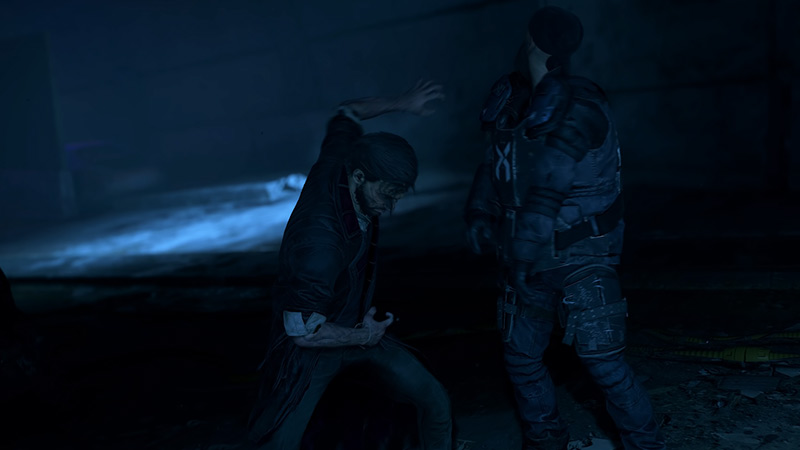
- As mentioned, the game features an autosave that saves the game as you complete quests and other checkpoints.
- It also saves the game when you fast travel and collect collectible notes.
- If you think you’ve grinded long enough to not lose progress, you can head over to a hideout and rest for a while to save the game.
Scroll till the end to find out how to save the game data in DL 2 manually.
How to Save Game Data Manually in Dying Light 2?
- Head over to your steam directory which should look like this \Steam\user data. If you are having trouble finding it right-click on the Steam icon and go to its properties. Then, select open the file location option.
- As you open the user data folder, navigate and look for the 534380 folder. This folder contains all the saved game progress of Dying Light 2.
- Copy the folder and paste it somewhere on your PC.
- Now that you have the folder backed up, you can proceed to reset and start a new game
- If you wish to go back at the previous save, paste the backed up DL 2 saved data in the \Steam\userdata.
- Pasting the backed-up game file will overwrite the current saved game and bring you back to the previous save point.
- When you launch the game Steam will prompt you with the cloud and local saves are not in sync.
- Choose the local save for the game to access your previous save.
That’s all on how to save game data in Dying Light 2. If you liked this guide you can also check out our guides on how to get into busses, how to increase stamina and the best gears in DL 2 right here on Gamer Tweak.