If you are wondering how to unlock Multiplayer in SAO Alicization Lycoris, look no further. In this Sword Art Online guide, we will show you how to do it so that you can play with other players. But be warned: this needs a lot of patience.
Sword Art Online Alicization Lycoris Co-op Multiplayer
You have to complete Chapter 1 entirely which can take up to 20 hours. It is a long time to wait and that’s the same amount of time you require to unlock character customization too. But after you complete Chapter 1 and proceed to Chapter 2, you will be notified during the game that the Multiplayer mode has been unlocked. Now, you can go to the Party menu. Here, you can Search by Quest, Search Friends, Search by Online ID and find a Quick Match.
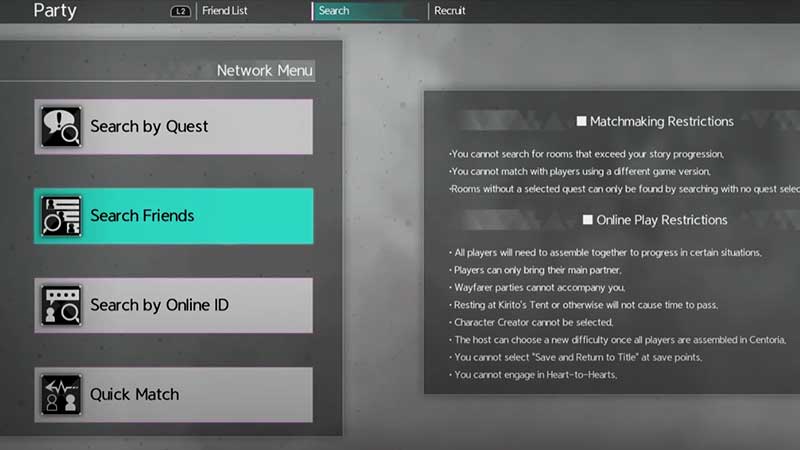
There are a few things to remember with regards to multiplayer. You will not be able to search for rooms that are beyond your story progression. Also, you cannot match with players who are using a different game version. There will be more important things to note about multiplayer in SAO Alicization Lycoris, so be sure to read the text carefully when it pops up on the screen.
If you are not sure about what everything works in Multiplayer mode, don’t worry. The game does a good job of explaining the details so you will understand it quite easily. In this mode, you can create a room and invite other players to complete quests together or you can join someone’s room to play with them. Some rooms will be password protected while some will be open. When people join your room, you will see their names and level at the bottom left corner of the screen.
That’s pretty much everything you must know to get started with Multiplayer in SAO Alicization Lycoris. Now go ahead and complete missions together. Meanwhile, don’t forget to check out our guides on how to fast travel and unlock new recipes in this game.

