Now as Discord Groovy bot is shutting down, many users are trying to get the next best music bot alternative available. Many users like us would argue, that with Groovy out of the picture, the current best music bot is Rythm. So if you trying to bring music back to your discord then don’t worry, you are at the right place. Here’s how to add and get the current best music bot Rythm to Discord.
How to Add Rythm Music Bot to Discord and Use It
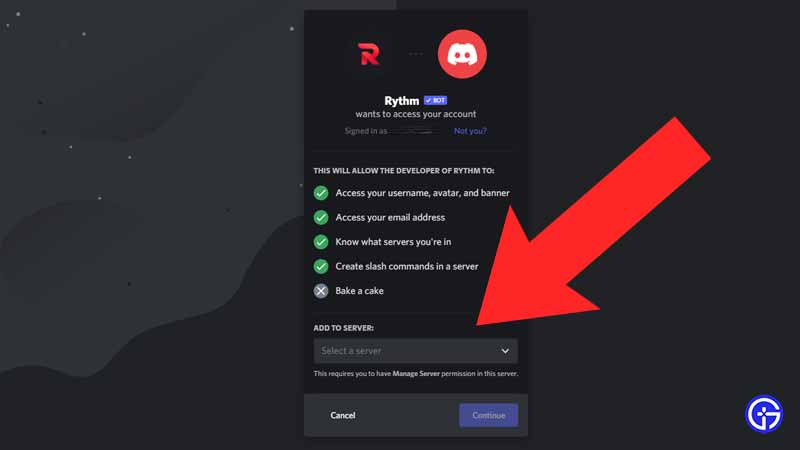
Here’s how to add the Rythm music bot to Discord:
- Go to the official Rythm webpage.
- Click on the “Invite the bot” button.
- Use your credentials to log into your discord account.
- Authorize Rythm to access your discord account.
- Then you will get an option to add Rythm bot to any discord server you like.
- Choose your desired server from the drop-down menu.
- Once you have added to the server, go to the voice channel.
- From here you can use !join command to bring Rythm.
- Use !play command to find the song you want.
- You can also go to the Rythm dashboard to search and play the songs.
- Now you can jam to your favorite playlists by yourself or with your friends.
How to Enable Groovy Bot Alternative Rythm on Discord?
If your Rythm bot is not enabled then go to the discord server, then “settings”, click on “Roles”, and then “add new roles”. You can also give any friendly name you like to the bot, from here. Once done, click on “Save”.
Rythm Bot Not Working?
If your Rythm bot is not working or playing music, make sure to check the volume is not set to “0”. To do this, right-click on Rythm. Then check the audio slider. If the slider is all the way to the left, you need to bring it towards the right. This will start playing the music unless the entire Rythm bot is muted by any moderators in the server.
Update: Rhythm Bot is shutting down in September. Read more here.

