Ever since the Team concept introduced in the Rust, the game has become quite popular among the gaming community. The Team Update has made a lot easier to distinguish enemies (White Dots) from your friends (Green Dots).
Ever since the Team Update dropped, there are tons of players who have been having trouble creating a new team and inviting players to your team and if that’s you then look no further as we have got you covered everything about the Team Update.
RUST Team Guide
How To Create New Team In Rust?
Anyone can create a new team in Rust. The only thing you need to keep in mind while creating a team is you should not be a part of any other team. To create a team in Rust, you simply need to press the Tab button to go into the Inventory section and click on the Create Team button on the bottom left of the screen.
Once the team created, the team leader will be able to add any player he or she wants to be a part of his or her team. Currently, you can have up to eight members in your team.
How To Invite New Team Members in Rust?

Inviting a new member to your team is straightforward. You can easily invite a new member to your team if you are a team leader. Once you become a team leader, you simply need to walk up to a player who you want to be a part of your team. When you get close to the member, you will have to press “E” button to send an invitation.
Once an invitation is sent, the member will get a notification sound and invitation and an invitation message on the bottom left of the screen, which they will have to accept. Upon accepting the request, the member will be added to your team.
How To Join a Team in Rust?

As we have mentioned above that only the team leader can add a member to his or her team. If you wish to join a team, you will need to look for the team leader in the game and request them to send an invitation.
When you get an invitation from the team leader, you will have to press TAB to open the character inventory and accept the invitation to join a team in Rust.
How To Leave a Team in Rust?
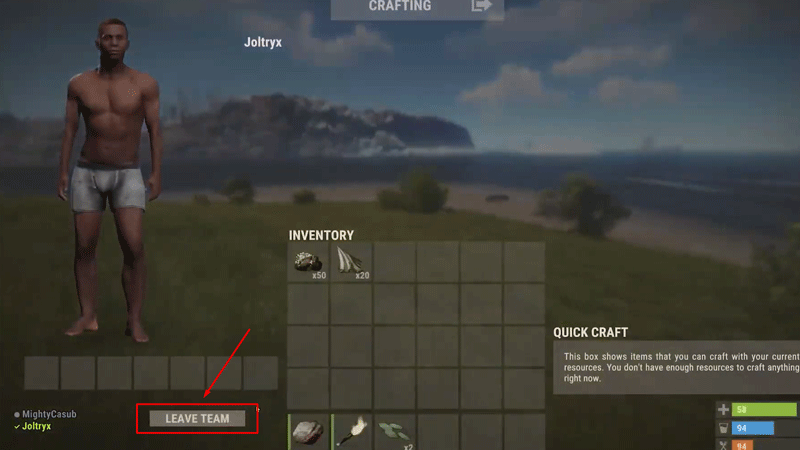
If you have joined a team but you don’t want to be a part of the team any longer then you have an option leave the team in Rust. To leave a team, you will need to open the character inventory and click on ‘Leave Team Button’.
Once you have left the team, you will no longer have a Green dot and name above your head. Notably, now you can create a new team and join a new team in Rust.
How To Promote To Team Leader?

Team leaders can promote any member of their team to Team Leader in Rust. To do so, the team leaders will only have to walk up to the member who they want to promote to team leader and press and hold “E” until the progress bar completes.
That’s everything you need to know about how to create, join, invite and leave a team in Rust. While here, ensure reading about how to get high-quality Metal in Rust.


