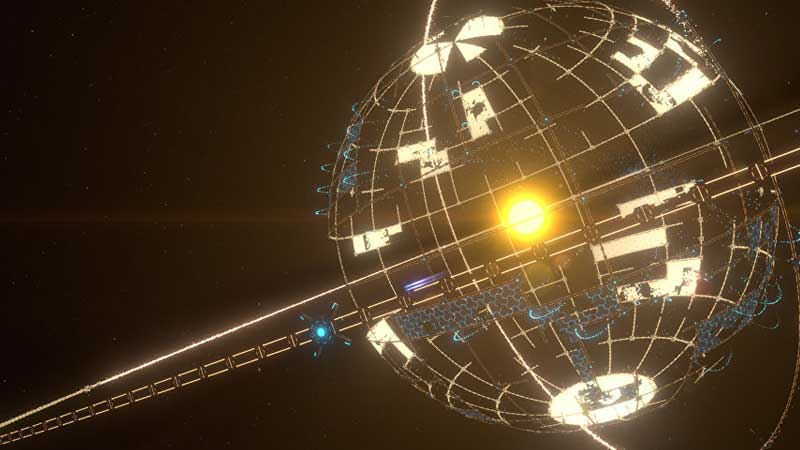Dyson Sphere Program (DSP) is a game which lets players do a lot of things that can’t be done in real life. Since most of the game revolves around a futuristic world, players are tasked to create factories using advanced technology.
Since the game has just released, there are hundreds of players who have been having trouble completing tasks in the game. One task that players are finding it hard the most is how to rotate buildings in the Dyson Sphere Program.
If you have already started playing the Dyson Sphere Program, you would not be having issues while rotating buildings in the game because the game has explained the concept beautifully. However, if you are struggling to rotate buildings in DSP then you should keep reading this guide.
How to Rotate Buildings in Dyson Sphere Program
In order to rotate buildings in the Dyson Sphere Program, you will have to select a building and press the R key. Upon pressing R, the building will turn 90 degrees in all directions. However, you can finetune the placements by holding Shift and R. Pressing these two keys will allow you to rotate the building the way you actually want.
You must be wondering why to rotate buildings in DSP. For the uninformed, there are some buildings in the game that have their inputs on a particular side. If you have just started playing the game, make sure to keep that side in your mind while building and designing your factories. The next thing that you should not be forgetting while building your factories in DSP is placing Mining Machines.
That’s everything you need to know about how to rotate buildings in the Dyson Sphere Program. While here, ensure reading about how to get fuel and how to get Borderless Window in Dyson Sphere Program.