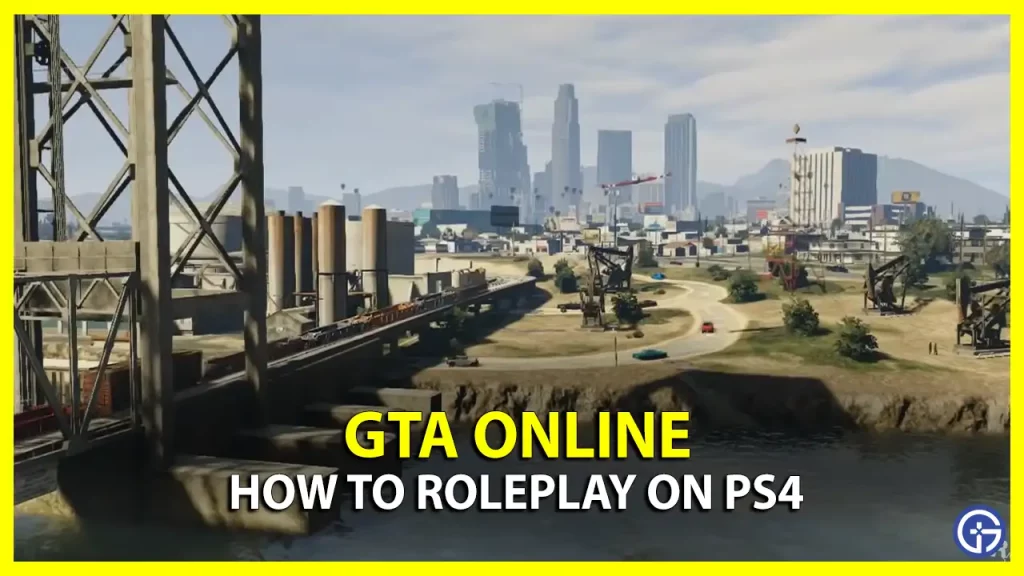Are you looking to Roleplay in GTA 5 using your PS4 Console? Unlike PC players, console users can not use modding to roleplay different departments in GTA. But that doesn’t mean that you can not Roleplay on PS4 or Xbox at all. There are a few Discord Servers out there that can be used to get the job done. So make sure that you have a Discord account on your device. Now, to get GTA 5 Online RP on PS4 or PS5, take a look below and get started.
How to Get GTA 5 Online on PS4 & PS5
Here’s how you can Roleplay in GTA 5 Online on PS4 consoles:
- Access this link to join a GTA Roleplaying Discord Server called The Lounge.
- Once you have joined, go through the Server Guidelines and verify yourself.
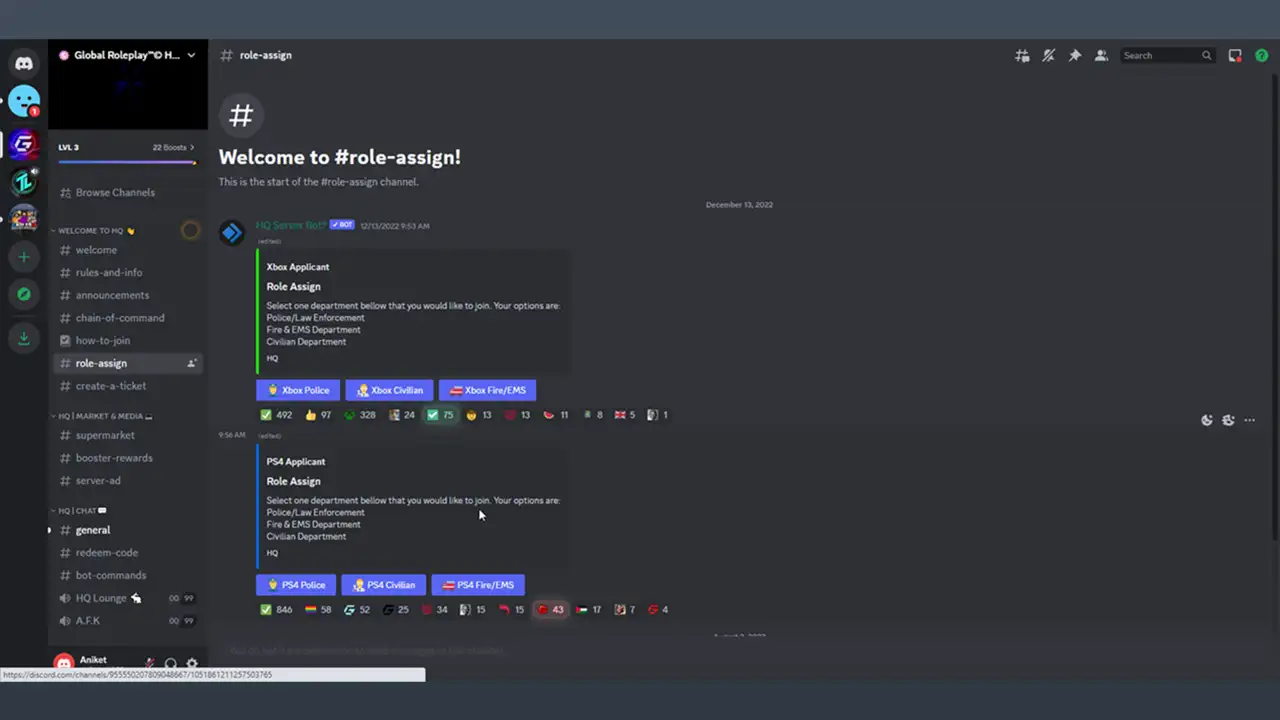
- Next, head over to the Role-Assign server and select a Role for yourself along with the respective console.
- After selecting a Role, you must give an interview and qualify for GTA 5 Roleplay on PS4.
- An interviewer will now ask you certain questions. You can check for interview updates in the Announcement Channels.
- You will then be cleared and allowed to join a GTA RP server on PS4 after following the interviewer’s instructions.
Please keep in mind that the above Discord Link may expire after the server limit is maxed out. So you will have to constantly keep looking for new GTA RP Servers to join. You can subscribe to ItsRaditz on YouTube as he is constantly creating new servers for Roleplaying.
You can check out the following video by ItsRaditz for a video demonstration:
Also Read | Best GTA 5 RP Servers
That’s pretty much everything you can do to Roleplay (RP) GTA 5 Online on PS4. And for more such informative content, you can check out our other GTA Online Guides at Gamer Tweak. We have stacked up plenty of such informative content there.